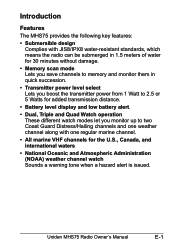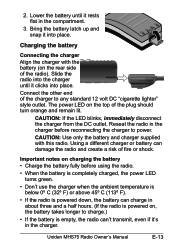Uniden MHS75 Support Question
Find answers below for this question about Uniden MHS75.Need a Uniden MHS75 manual? We have 1 online manual for this item!
Question posted by Glenb56804 on September 22nd, 2015
Ac Charger For The Msh75
Current Answers
Answer #1: Posted by BusterDoogen on September 22nd, 2015 12:16 PM
I hope this is helpful to you!
Please respond to my effort to provide you with the best possible solution by using the "Acceptable Solution" and/or the "Helpful" buttons when the answer has proven to be helpful. Please feel free to submit further info for your question, if a solution was not provided. I appreciate the opportunity to serve you!
Related Uniden MHS75 Manual Pages
Similar Questions
The battery latch on a new Uniden MHS75 broke a few days after purchase while on passage in the Indi...
Lost antenna and cigar-lighter power adapter. Can't find any sellers.Thanks!
I have a lightly used Uniden mhs75 handheld marine radio with a squelch issue. Shortly after turning...
I need the accessory cable for the oceanus uniden marine radio so that I may input gps data etc etc