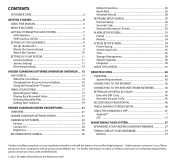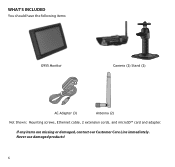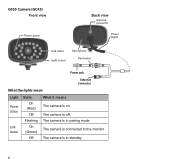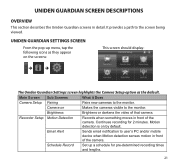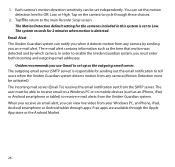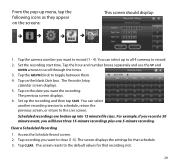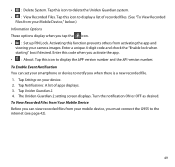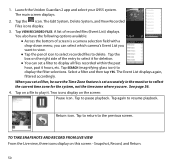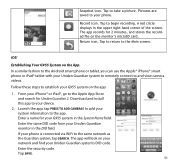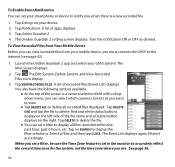Uniden G955 Support Question
Find answers below for this question about Uniden G955.Need a Uniden G955 manual? We have 1 online manual for this item!
Question posted by huelyoung on May 19th, 2015
G955 Recording Time Interval
Is there any way fo reduce the default recording time from 2 minutes to a shorter time?I would prefer 15-20 seconds as the default. My observation is that 2 minutes wastes lots of memory, and it is time consuming to review the entire 2 minutes to see if anything happened after the initial 5-10 seconds that initiated the recording segment.
Current Answers
Answer #1: Posted by freginold on June 2nd, 2015 3:21 AM
Hello, unfortunately there is not a way to change the default recording time from 2 minutes. Perhaps a future firmware upgrade will allow for this possibility. It does seem very restrictive.
If you are worried about storage space, you can enable the Overwrite feature, which will automatically erase old records to record new ones when you start to run out of space. Instructions for setting up the overwrite are on pages 38-39 of the user manual.
If you are worried about storage space, you can enable the Overwrite feature, which will automatically erase old records to record new ones when you start to run out of space. Instructions for setting up the overwrite are on pages 38-39 of the user manual.
Related Uniden G955 Manual Pages
Similar Questions
No Internet Access Any Longer From G955 Monitor
My G955 monitor no longer offers access to he internet by pushing GLOBE GUI, used to work fine befor...
My G955 monitor no longer offers access to he internet by pushing GLOBE GUI, used to work fine befor...
(Posted by oedelem 7 years ago)
I Returned My Security Camera And Monitor On 6/26 And Have Not Heard Anything On
alma Rhodes
alma Rhodes
(Posted by almarhodes 8 years ago)
My G955 Will Not Pair 2 Of My 3 Cameras. Why? Help Fix This Please.
(Posted by Ouzel3 8 years ago)
G955 Security Camera System
how do I get the icons on the menu screen to open for my G955 Security system? Each time I select an...
how do I get the icons on the menu screen to open for my G955 Security system? Each time I select an...
(Posted by ejmendoza46 9 years ago)
Uniden Security Cameras
i bought the uniden security cameras and cant get the program to record for more than 45 minutes, ho...
i bought the uniden security cameras and cant get the program to record for more than 45 minutes, ho...
(Posted by standridger 11 years ago)