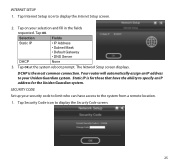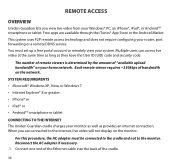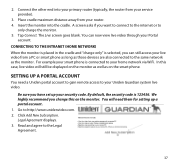Uniden G755 Support Question
Find answers below for this question about Uniden G755.Need a Uniden G755 manual? We have 1 online manual for this item!
Question posted by lgwil on October 8th, 2013
Email Alert, Internet Access With Iphone
Uniden cannot provide accurate information on why G755 does not provide Email alerts or why they advertise accessing G755 with Iphone via internet and it's not true. Any suggestions.
Current Answers
Related Uniden G755 Manual Pages
Similar Questions
I Returned My Security Camera And Monitor On 6/26 And Have Not Heard Anything On
alma Rhodes
alma Rhodes
(Posted by almarhodes 8 years ago)
Security Monitor G755 Not Keeping The Correct Time
When I set the time and then save it, the time does not advance (it stays the same).
When I set the time and then save it, the time does not advance (it stays the same).
(Posted by Anonymous-136993 9 years ago)
G755 Security System. Need Software For Internet Connection For Remote Viewing
Has anyone found any software programs that work with the G755 system ? The website that Uniden has...
Has anyone found any software programs that work with the G755 system ? The website that Uniden has...
(Posted by indianafishing 10 years ago)
No Email Alert With G755
Unable to have G755send email alert. Uniden Support cannot provide a fix. Told to use Gmail, told to...
Unable to have G755send email alert. Uniden Support cannot provide a fix. Told to use Gmail, told to...
(Posted by lgwil 10 years ago)
Uniden Security Cameras
i bought the uniden security cameras and cant get the program to record for more than 45 minutes, ho...
i bought the uniden security cameras and cant get the program to record for more than 45 minutes, ho...
(Posted by standridger 11 years ago)