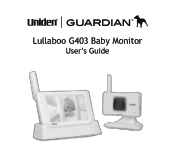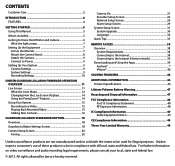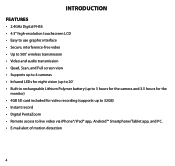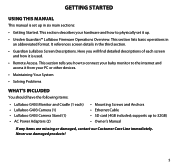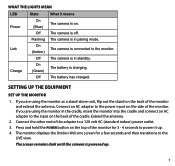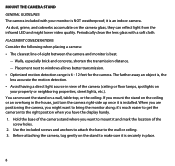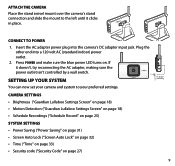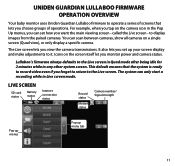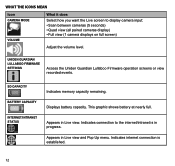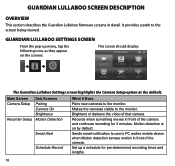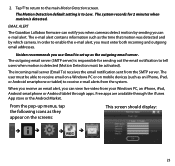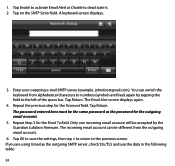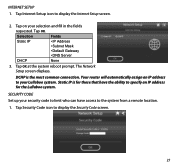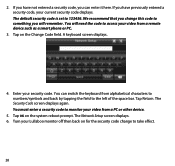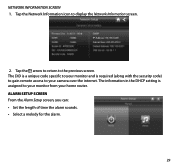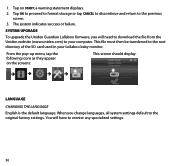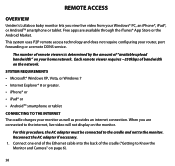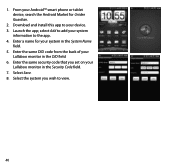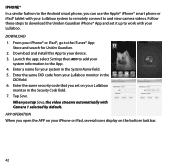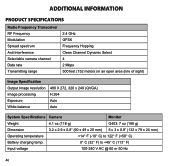Uniden G403 Support Question
Find answers below for this question about Uniden G403.Need a Uniden G403 manual? We have 3 online manuals for this item!
Question posted by breitbachtiffany on July 18th, 2014
Uniden Guardian Lullaboo G403
Is there any way to have the Uniden Guardian Lullaboo G403 stay on the full screen view for one camera all the time? It automatically defaults to the quad screen in which case you cannot hear the sound if the baby is crying. From the quad screen, the screen lights up with motion sense but there is still no sound, despite having the volume turned up. I don't wake up to the light of the video and was wondering if it is possible to keep the camera on the full screen view where sound is heard all the time. We only have one camera at this point in time so the quad screen is useless to us.
Current Answers
Related Uniden G403 Manual Pages
Similar Questions
I Returned My Security Camera And Monitor On 6/26 And Have Not Heard Anything On
alma Rhodes
alma Rhodes
(Posted by almarhodes 8 years ago)
Uniden Security Camera Udw155 Wont Turn On Ir Lights Just Blink
(Posted by ckthopab 9 years ago)
G955 Security Camera System
how do I get the icons on the menu screen to open for my G955 Security system? Each time I select an...
how do I get the icons on the menu screen to open for my G955 Security system? Each time I select an...
(Posted by ejmendoza46 9 years ago)
Internet For G766 Security Camera
Do I need DSL for the g766 or can I use a dial up connection? Also, do the cameras need electric or...
Do I need DSL for the g766 or can I use a dial up connection? Also, do the cameras need electric or...
(Posted by Raparenti 11 years ago)
Uniden Security Cameras
i bought the uniden security cameras and cant get the program to record for more than 45 minutes, ho...
i bought the uniden security cameras and cant get the program to record for more than 45 minutes, ho...
(Posted by standridger 11 years ago)