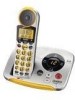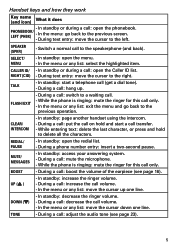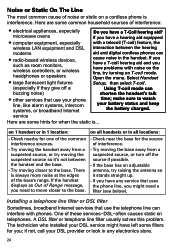Uniden EZAI2997 Support Question
Find answers below for this question about Uniden EZAI2997.Need a Uniden EZAI2997 manual? We have 2 online manuals for this item!
Question posted by Judyfelt on May 7th, 2013
The Ringtone I've Been Using For Two Years No Longer Works; Elise Won't Come Up.
The person who posted this question about this Uniden product did not include a detailed explanation. Please use the "Request More Information" button to the right if more details would help you to answer this question.
Current Answers
Related Uniden EZAI2997 Manual Pages
Similar Questions
I Have An Old Uniden Phone Base Uniden Cxa5198. What Cordless Phone Works With
What Uniden cordless phone works with old cxe5198
What Uniden cordless phone works with old cxe5198
(Posted by jandemcknight 11 years ago)
Can Existing Handsets Be Used With A New Base? My Base No Longer Works.
(Posted by lorimurray 11 years ago)
The Cordless Phone Is Not Working. The Fix Works Excelent
(Posted by josemconcepcion 11 years ago)
Will Uniden Models 1580 And 1680 Cordless Phones Work Together In The Same House
WE have 4 model 1580, a master and 3 other phones in our house now. There is a sale on Uniden 1680, ...
WE have 4 model 1580, a master and 3 other phones in our house now. There is a sale on Uniden 1680, ...
(Posted by awitscher 12 years ago)
Uniden Cid Or Phone Book Doesn't Work On All Four Of My Phone,
All of a sudden my phone book and cid doesn't work on my phone, they are less thwn a year old, i hav...
All of a sudden my phone book and cid doesn't work on my phone, they are less thwn a year old, i hav...
(Posted by teejerko 12 years ago)