Uniden ELBT595 Support Question
Find answers below for this question about Uniden ELBT595 - Cordless Phone - Operation.Need a Uniden ELBT595 manual? We have 1 online manual for this item!
Question posted by reed6698 on December 28th, 2012
How Can I Repair Broken Handset?
the hinge is broken
Current Answers
There are currently no answers that have been posted for this question.
Be the first to post an answer! Remember that you can earn up to 1,100 points for every answer you submit. The better the quality of your answer, the better chance it has to be accepted.
Be the first to post an answer! Remember that you can earn up to 1,100 points for every answer you submit. The better the quality of your answer, the better chance it has to be accepted.
Related Uniden ELBT595 Manual Pages
English Owners Manual - Page 2


...
Features
72
Setting Up the Answering
Machine
73
Setting Your Outgoing Greeting 76
Using the Answering Machine 77
Recording a phone conversation 79
Screening Calls
79
Do Not Disturb (DND)
80
Remote Operation
81
Multi-Handset Features
83
Using DirectLink Mode
83
Room/Baby Monitor
84
Intercom
85
Transferring a Call
86
Note on Power...
English Owners Manual - Page 7
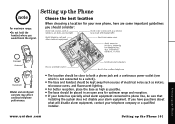
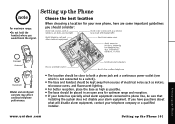
... your telephone company or a qualified installer. If you should consider:
Setting up the Phone [ 6 ] www.uniden.com
Setting up the Phone
Correct Antenna
Incorrect
•Metal and reinforced concrete may affect cordless telephone performance.
• The location should be close to both a phone jack and a continuous power outlet (one which is not connected to...
English Owners Manual - Page 8


...backup pack is secure, the battery jack will remain in the base unit.
•To use any handset or the base, just as shown.
2) Plug the battery connector (red and black wires) into the... cover back on the base. 5) Align the tabs on the cover with your cordless telephone.
[ 7 ] Setting up the Phone
Battery Backup Feature
The battery backup allows you have a good connection by pressing the...
English Owners Manual - Page 9


....uniden.com
Setting up the Phone [ 8 ] Install the rechargeable battery pack
Follow the steps below if you need to install a battery.
1) Press down on the handset and slide it upwards until it clicks... on the battery and on the compartment aligned.
3) Place the battery case cover back on the handset battery case cover (use the finger indention for a better grip) and slide the cover downward to...
English Owners Manual - Page 10


... on a call .
•If the handset is left off the cradle.
[ 9 ] Setting up the Phone
Low battery alert
When the battery pack is very low, the phone is removed. Low Battery appears in standby ... respective to save power. If
you are on the handset once a month.
Gently rub the damp cloth over a long period of the keys will operate. Caution: Do not use paint thinner, benzene, alcohol...
English Owners Manual - Page 14


... using your new cordless telephone for a list of compatible models.
[ 1 3 ] Expanding Your Phone
www.uniden.com Models may vary, refer to Owners Manual for at a time.
•Your phone maybe compatible with the phone are registered to register! The battery recharges automatically when the handset is plugged in the LCD. Register the Handset
Handsets supplied with other...
English Owners Manual - Page 16


... rare situation that you suspect another cordless telephone is using the same security code, you have (see page 93). 2. note
Installing the Holster
- Use the spring clip to attach the holster to charge the handset.
[ 1 5 ] Changing the Digital Security Code
www.uniden.com De-register all the handsets you can change the digital...
English Owners Manual - Page 18


..., download pictures for your Windows PC. Installing Uniden's Cordless
Installing Uniden's Cordless Telephone Customization Tool
This phone includes Uniden's Cordless Telephone Customization Tool for wallpaper, and import contacts from Microsoft® Outlook®. You can use this software application to the handset and your
PC as shown.
5) Customize your
computer's CD-ROM drive.
For...
English Owners Manual - Page 20


... the land line is in use . Display Icons
Handset
ICON Sub-LCD
- DESCRIPTION
Battery icons indicate the handset battery status. Bluetooth icon appears when you mute the handset or the base. MOBILE line icon indicates that ringer is used.
Speaker icon appears when the handset speaker phone is turned off icon indicates that the mobile...
English Owners Manual - Page 24


... Options
www.uniden.com Note:
• If you do not press a key within 30 seconds, the phone will time out and exit the menu mode. Handset Main Menu Options
5RGCMGT5GVWR 5'.'%6
Direct Link
Room Monitor
Messages
Ringer Options
Speaker Setup
Display Options
Reminder
System... extended to two minutes.
• All of these options can be configured in the Cordless Customization Application.
English Owners Manual - Page 45


... for pairing according to the headset's owner's manual on pairing.
2) With the phone in standby mode (not in the handset's display.
$NWGVQQVJ (KPF2CKT /[*CPFUGV
5'.'%6
(KPF&GXKEG
Press the STOP soft key to back to show the list of the cordless handset.
•If no device is turned on, a paired Bluetooth headset will begin...
English Owners Manual - Page 46


...YKVJ
/QVQNQTC*5
2KP%QFG
Viewing Paired Headsets
%100'%6
To review headsets paired to this cordless handset, follow the steps below:
1) When the phone is completed, you want to pair with the ELBT595 handset, and press the SELECT soft key.
6) Using the cordless handset, enter your headset's PIN code. 7) Press the CONNECT soft key. When pairing is in...
English Owners Manual - Page 52


... During a Call
To switch a normal call , press (speaker phone). Moving out of the handset.
To switch from the base, you might start to the speakerphone, press (speaker phone) on the display.
[ 5 1 ] Using Your Phone
www.uniden.com note
•While using the handset speaker phone or a headset, closing the top panel will not hang up the...
English Owners Manual - Page 88


...rechargeable battery packs supplied with your phone.
With normal usage, your cordless phone. Warning
To avoid the risk of personal injury or property damage from the handset to charge them. • ...
Power Failure
Your phone has a backup battery in the base that provides power backup in the event of a power failure. Battery replacement and handling
When the operating time becomes short...
English Owners Manual - Page 92


... device is Bluetooth enabled. • Make sure the cordless handset has Bluetooth feature set the time (see "Setting Date and Time" on page 28). Bluetooth Troubleshooting
Symptom
Unable to pair headset and/or mobile phone to my ELBT595/ ELBT585/ELX500
Suggestion
• Make sure your mobile phone is being entered. • Pairing methods may vary...
English Owners Manual - Page 93


... close range of the cordless handset it again. Unable to hear any voice.
• Check to see if your Bluetooth mobile phone requires a special setting to let you talk while the mobile phone is in close range of the main base unit. (In theory, you to move closer to your ELBT595 and try again. •...
English Owners Manual - Page 95


...: You must unplug the telephone line while recharging the battery
packs to the handset, base and the microwave oven. This will
cause permanent damage to avoid charge interruption.
liquid can damage your cordless phone.
Base:
1) Disconnect the AC adapter from the base, cutting off electrical power.
2) Disconnect the telephone cord from the base...
English Owners Manual - Page 96


...If the equipment is separately shown on your cordless handset, or clicking noises in the owner's ...operation.
This device complies with the Uniden accessories supplied or designed for repairing, if any interference received, including interference that may be avoided. Operation...may occasionally cause buzzing and humming in your phone, you consistently hear other than as specified...
English Owners Manual - Page 97


...not sold by Uniden, (C) improperly installed, (D) serviced or repaired by the owner's manual for parts, service, or any ... your cordless telephone are accomplished by this warranty. Communications between the handset and base of your own cordless telephone unit...& Warranty
Finally, it should be noted that some cordless telephones operate at frequencies that the Product is defective, pack the...
English Owners Manual - Page 100


... Record time 74 Recording conversation 79 Redialing a call 56 Register the handset 13 Reminder 61 Remote operation 81 Reviewing message 78 Ring time 74 Ringer tone
Changing 34 Deleting ...20 Speaker phone 49 Speaker volume
Base 57 Handset 59 Storing a caller ID or redial number 66 System setup 24
T
Tone dial 60 Transferring a call 86 Troubleshooting 89
U
Uniden's Cordless Telephone ...
Similar Questions
My Phone Is Stuck On Silent Mode 'help' I Can't Get To Go Off
I can't get the pone to go off Silent Mode? Can you help me get it off? I have had nothing but ba...
I can't get the pone to go off Silent Mode? Can you help me get it off? I have had nothing but ba...
(Posted by processme 12 years ago)
Cordless Handset Is Not Getting Charged
My cordless is uniden elbt 595. The handset is not getting charged and showing low battery. It showi...
My cordless is uniden elbt 595. The handset is not getting charged and showing low battery. It showi...
(Posted by tawarishweta 13 years ago)

