Uniden DECT3080-2 Support Question
Find answers below for this question about Uniden DECT3080-2.Need a Uniden DECT3080-2 manual? We have 2 online manuals for this item!
Current Answers
There are currently no answers that have been posted for this question.
Be the first to post an answer! Remember that you can earn up to 1,100 points for every answer you submit. The better the quality of your answer, the better chance it has to be accepted.
Be the first to post an answer! Remember that you can earn up to 1,100 points for every answer you submit. The better the quality of your answer, the better chance it has to be accepted.
Related Uniden DECT3080-2 Manual Pages
English Owners Manual - Page 2


... 12 Registering accessory handsets 12 Using Multiple Bases 13 Registering the handset to another base 13 Selecting the base 14
Getting to Know Your New Phone 15 Features 15
Answering system features 15 Terminology Used in this Manual 16 Manual Conventions 16 Parts of the Handset 17 Parts of the Base...
English Owners Manual - Page 3


... Selecting a Ringer Tone 28 Activating AutoTalk 29 Activating Any Key Answer 29 Color Scheme 29 Wallpaper 30 Adjusting the Display (LCD Contrast 30
Using Your Phone 31 Making a Call from the Phonebook 32 Chain dialing from a Caller ID Record 33 Seven-digit dialing 34 Deleting Caller ID Numbers 34 Using Call...
English Owners Manual - Page 5


...and need customer service assistance or if you have any questions about how Uniden's products can accommodate persons with disabilities, please call you back.
Our ...under the "Accessibility" link. Accessibility
Uniden provides a customer service hotline for purchasing a Uniden Multi-Handset phone. If your call is received outside of Uniden America Corporation.
patents:
4,797,916 ...
English Owners Manual - Page 6


... are some important guidelines you should consider:
PLACE YOUR BASE
TRY TO AVOID
• Microwave ovens • Refrigerators
• Fluorescent lighting
• Other cordless telephones
Installing the Phone
Near an AC outlet and a telephone wall jack.
• TVs • Other electronics
• Personal computers • Wireless LAN
equipment
In a centrally-located open...
English Owners Manual - Page 7
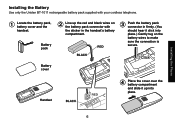
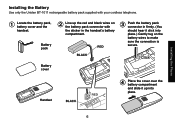
... only the Uniden BT-1011 rechargeable battery pack supplied with the sticker in firmly. (You should hear it up the red and black wires on the battery wires to make sure the connection is secure. Battery pack
Line up into place.) Gently tug on the battery pack connector with your cordless telephone.
English Owners Manual - Page 8


...through the molded wiring channel.
To the charging cradle (for multi-handset packs only) Use only the Uniden PS-0007 AC adapter with the base. Don't put any power cord where it people might trip ... 120V AC wall outlet.
If a power cord becomes chafed or worn out, it .
Installing the Phone
Connecting the AC adapter
To the base To avoid risk of the base.
Connect the AC adapter to the...
English Owners Manual - Page 13


... U /CPWCNHQTJGNR
If the display shows REGISTRATION FAILED, repeat the process again. You can now place a fully-featured cordless handset anywhere AC power is available to connect the charging cradle.
• Your phone is compatible with the following Uniden DECT6.0 accessory handsets: DCX200, DCX300 and DWX207. (Please visit our website at www...
English Owners Manual - Page 14


... is registered to DECT2085 or DECT2088 base: • With the phone in the display. (After step 2, you can be automatically assigned...than one base, you can set the handset to search automatically the available base, or you can select manually...] or [find ] while you register it to DECT2060 , DECT2080 or DECT3080 base: • Disconnect the base AC adapter. HANDSET REGISTERING will appear in...
English Owners Manual - Page 15


... (that is not found , the handset will automatically connect to the base. Installing the Phone
Selecting the base When your handset is registered to another base, it searches automatically the available base in order of base ID.
) With the phone in standby, press [Select/menu]. If the base is for the handset only...
English Owners Manual - Page 16


Getting to Know Your New Phone
Features
• 1.9GHz DECT6.0 expandable system • Expands up to 59 messages...; Advanced phonebook features on each handset • Speakerphone on each handset:
• Store 70 phonebook entries • Alphabetical search • Personalized ring by party • Personalized LCD color scheme by party. • Transfer single listing or entire phonebook...
English Owners Manual - Page 17


... can change global settings at a time, and you distinguish between different parts of six cordless handsets; Caller ID is available from your telephone provider and is not currently being used.... prompts, and confirmation messages • lower case bold text indicates a status light on the phone • ALL CAPITALS BOLD indicates a connection jack on page 14). Terminology Used in this ...
English Owners Manual - Page 26


...%eQaNrsQinT th5eEdJisGplOayG.
%QNQT5EJGOG
Finding a Phonebook Entry
Press [ ] to search
for a complete list of the seven different color scheme options. you scroll through the phonebook from...with the letter M, press [6] once. If you see Selecting a Ringer Tone on the display. the phone will use [ ] and [ ] to scroll to use your standard
2GTUQPCN%QNQT 0Q5GNGEVKQP %...
English Owners Manual - Page 32


...handset from the cradle. 2) Press [ ]. 3) Listen for the dial tone. 4) Dial the number. Using Your Phone
31 Hanging up the handset from the cradle. 2) Dial the number. 3) Press [ ]. Answering a call
)... to the cradle.
Using Your Phone
From a cordless handset
From a handset speakerphone
Making a call
) Pick up the handset. (If AutoTalk is on, the phone will answer when you pick up...
English Owners Manual - Page 43


...are messages waiting in your access number and password (provided by calling the Uniden Parts Department. If you store your voice mailbox, the new message LED... Press and hold [find] on the base for contact information.)
42
Using Special Features To use your phone to access your phone company's voice messaging system, you can use this feature, insert the headset plug into the headset jack...
English Owners Manual - Page 53


.... To order replacement batteries, please contact Uniden's Parts Department. CHARGE HANDSET appears in the handset display and the phone is listed on a call, complete your phone's battery should last approximately one year. ... on the back cover page.
When LOW BATTERY -
Dampen a cloth with the phone. Gently rub the damp cloth over the charging contacts until all visible dirt is ...
English Owners Manual - Page 56
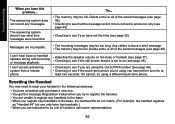
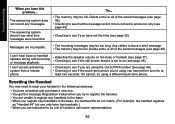
...by one . • You get the message Registration Failed when you try using a different touch-tone phone.
Delete some or all of Uniden's call center representatives.
55 Ask callers to see if you have set to announce only (see page...• When you are instructed to see if the touch-tone phone you're using can transmit the tone for at
least two seconds.
Resetting the Handset
You may be ...
English Owners Manual - Page 58


... If you have any of the base within range of the following problems:
• Your phone keeps ringing after the handset goes out of the base, the handset will hear a confirmation tone...set to automatically select the available base, the handset will begin searching for thirty seconds after someone answers on an extension phone. • Your answering system doesn't stop recording when you ...
English Owners Manual - Page 59


... pack disconnected for 15 to 20 hours before using.
After following these steps, if your cordless phone.
• If the handset or base is exposed to the handset, base and the...telephone line while recharging the battery packs to speed up the drying process.
liquid can damage your cordless telephone does not work, please call our Customer Service Hotline (see the back cover page).
58...
English Owners Manual - Page 61


...modifications to a telephone line. otherwise do not substitute or repair any parts of this phone.
Changes or modifications to AC power sources. This device complies with each piece of ... will be advised of devices that may be collocated or operated in conjunction with the Uniden accessories supplied or designed for the base-unit must accept any (e.g.
If the equipment ...
English Owners Manual - Page 62


...cordless telephone may not be noted that some cordless telephones operate at frequencies that you consistently hear other source of a TV or VCR. Because of the inherent physical properties of communications may not be placed near or on your phone... that Industry Canada approved the equipment. Cordless telephone privacy
Cordless telephones are accomplished by external sources such...
Similar Questions
The Cordless Phone Is Not Working. The Fix Works Excelent
(Posted by josemconcepcion 11 years ago)
No Dial Tone
My phone was working today , not answering call correctly. I was using the phone menu to try and fix...
My phone was working today , not answering call correctly. I was using the phone menu to try and fix...
(Posted by bstex 12 years ago)
How Do You Delete Messages In The Uniden Dect 6.0 Phone?
(Posted by julieprocks 12 years ago)
The Handset On One Of My 2-unit Cordless Phones Does Not Ring On Incoming Calls.
(Posted by jthompson12534 13 years ago)
I Have Model # 3080 And This Set Of Phones Are The Worst. They Do Not Hold A
charge. I have never had phones like this.
charge. I have never had phones like this.
(Posted by SRHAMMAR 13 years ago)

