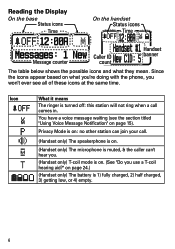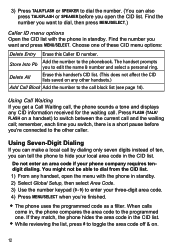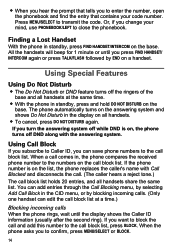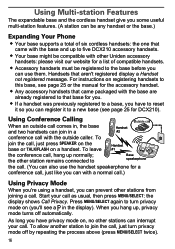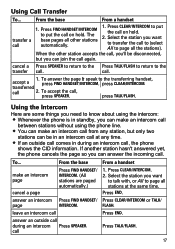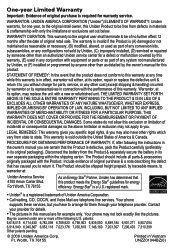Uniden DECT2180-4 Support Question
Find answers below for this question about Uniden DECT2180-4.Need a Uniden DECT2180-4 manual? We have 1 online manual for this item!
Question posted by johnkenworthy12 on April 14th, 2011
Call Waiting
If Im on the phone and another caller calls in and I dont answer it, on their end the phone rings and rings and never goes to voicemail. How can I set up the phone so that with any incoming calls that come in while Im on the phone, they will go directly to voicemail?
Current Answers
Related Uniden DECT2180-4 Manual Pages
Similar Questions
I Have The Dect 6.0 Cordless Phones
When I put new batteries in both of them, one of them just flashes the word searching and cannot be ...
When I put new batteries in both of them, one of them just flashes the word searching and cannot be ...
(Posted by pamspearls 6 years ago)
Phone Flashing All The Time - No Messages
Hi - Light on the phone that tells you that you have a message keeps flashing and there are NO messa...
Hi - Light on the phone that tells you that you have a message keeps flashing and there are NO messa...
(Posted by martintgomes 8 years ago)
When Replacing A New Battery In The Cordless Phone Will I Loose All Information
all the batteries in the cordless phones are starting to show low battery signal. If I replace them ...
all the batteries in the cordless phones are starting to show low battery signal. If I replace them ...
(Posted by giraffe70 11 years ago)
Stop Uniden Dect1588 Series Cordless Phone From Auto Answering Call Waiting Call
How do I stop our Uniden DECT1588 Series cordless phonesfrom auto answering an incoming call waiting...
How do I stop our Uniden DECT1588 Series cordless phonesfrom auto answering an incoming call waiting...
(Posted by karolinakountry 11 years ago)
Dect1580-3 Cordless Phone Manual?
Can I get an owners manual for the dect 1580-3 cordless phone by uniden?
Can I get an owners manual for the dect 1580-3 cordless phone by uniden?
(Posted by LOULOU 12 years ago)