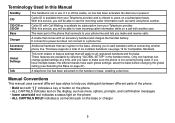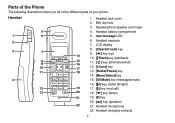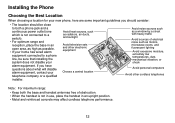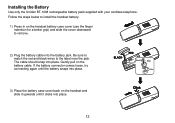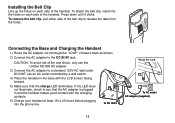Uniden DECT2080-2 Support Question
Find answers below for this question about Uniden DECT2080-2 - DECT Cordless Phone.Need a Uniden DECT2080-2 manual? We have 2 online manuals for this item!
Question posted by hartek on November 7th, 2011
Uniden Dect2080 Inoperable Keys
is there a way to open the phone in order to clean sticky keys?
Current Answers
Related Uniden DECT2080-2 Manual Pages
Similar Questions
Ringer Is Off On My Phone 1 Unidentified Dect2080-2
how can I turn it back on
how can I turn it back on
(Posted by mommombloom3 7 years ago)
Uniden Dect2080 Handset Ringer. It Is Off And I Have Followed Manual Instruction
and that doesn't work. Everything else works fine.
and that doesn't work. Everything else works fine.
(Posted by Mmaguitrejr 8 years ago)
Dect 2080 Series /cordless Phone
the caller ID list on my phone doesnt work. Ipress the correct button.but it doesnt scroll down
the caller ID list on my phone doesnt work. Ipress the correct button.but it doesnt scroll down
(Posted by neropax 10 years ago)
Access Voice Messages On My Uniden Dect 1015 Phone.
How do I access my voice messages?
How do I access my voice messages?
(Posted by otdffinance 10 years ago)
Uniden Dect 1580 Phone Broken?
i recently set up my new uniden 1580 cordless phone, they worked fine for several hours until they i...
i recently set up my new uniden 1580 cordless phone, they worked fine for several hours until they i...
(Posted by Anonymous-17047 13 years ago)