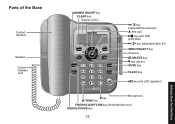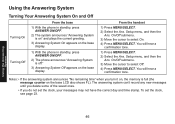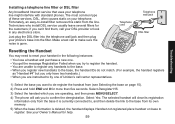Uniden DECT1588 Support Question
Find answers below for this question about Uniden DECT1588.Need a Uniden DECT1588 manual? We have 3 online manuals for this item!
Question posted by josepybouchard on January 9th, 2015
Can Not Get The New Message Led To Stop Blinking & With No Messages.
We have a Uniden DECT1588 Series phone system, one corded unit & 3 cordless units. We have a Voice Mail Service - Comcast, even though we have no new messages, the new message LED keeps blinking and after resetting the VMWI Reset under global settings several times - the light always comes back blinking after several hours. There are definitely no new messages waiting. Please help.
Current Answers
Answer #1: Posted by waelsaidani1 on January 16th, 2015 3:22 PM
Hello go through help here: http://forums.comcast.com/t5/Voice-Mail/Message-light-blinking-even-though-I-have-no-voice-messages/td-p/1476889
Related Uniden DECT1588 Manual Pages
Similar Questions
How Do I Retrieve A Voice Mail?
Red light in top left corner continues to blink red, on screen say's VM. How do I retrive a voice ma...
Red light in top left corner continues to blink red, on screen say's VM. How do I retrive a voice ma...
(Posted by jdobbs43 9 years ago)
Add One More Cordless Phone To Unit
How do I sinck anothe cordless phone to the base unit
How do I sinck anothe cordless phone to the base unit
(Posted by cheryl54601 11 years ago)
Message Light Doesn't Stop Blinking!
We recently got vm as part of our phone service but it hasn't been set up yet. We are still only usi...
We recently got vm as part of our phone service but it hasn't been set up yet. We are still only usi...
(Posted by ekleid 11 years ago)
'line Mode' On A Dect 1588 3t 4-phone System
How do I change the "line mode" on a DECT 1588 3T 4-phone system? The manual says to "contact custom...
How do I change the "line mode" on a DECT 1588 3T 4-phone system? The manual says to "contact custom...
(Posted by dfoliver 12 years ago)