Uniden DECT1580-4 Support Question
Find answers below for this question about Uniden DECT1580-4 - DECT Cordless Phone.Need a Uniden DECT1580-4 manual? We have 1 online manual for this item!
Question posted by chirosia on May 14th, 2011
Return Warrantied Handset For Replacement
Please send me a return kit
Current Answers
There are currently no answers that have been posted for this question.
Be the first to post an answer! Remember that you can earn up to 1,100 points for every answer you submit. The better the quality of your answer, the better chance it has to be accepted.
Be the first to post an answer! Remember that you can earn up to 1,100 points for every answer you submit. The better the quality of your answer, the better chance it has to be accepted.
Related Uniden DECT1580-4 Manual Pages
English Owners Manual - Page 2


... Deleting a Single Phonebook Entry 27
Features 16 Answering system features 16
Deleting all Phonebook Entries 28 Copying Phonebook Entries to Know Your New Phone 16
Entering Text from Your Handset 22
Basic Setup 23 Selecting a Language 23 Setting the Day & Time 23 Activating Personal Ring 24 Activating the Key Touch Tone 24...
English Owners Manual - Page 4


...67
One Year Limited Warranty 68
Index 69
Remote Operation Card 71
You Are Away from the Handset 48 Reviewing Messages 49 ...Low battery alert 55 Cleaning the charging contacts 55 Battery replacement and handling 55 Power Failures 55
Troubleshooting 56 Common ... The FCC Wants You To Know 65 Radio interference 67 Cordless telephone privacy 67 I.C. Activating the Base Call Screen 46
...
English Owners Manual - Page 6


...8226; Microwave ovens • Refrigerators
• Fluorescent lighting
• Other cordless telephones
Installing the Phone
Near an AC outlet and a telephone wall jack.
• TVs •... and handset antennas free of obstruction. • When the handset is not in use, place the handset in an upright position. • Metal and reinforced concrete may affect cordless telephone performance...
English Owners Manual - Page 7


... in the handset's battery compartment. BLACK
Place the cover over the battery compartment and slide it click into place.
Installing the Phone
Installing the Battery...
Use only the Uniden BT-1015 rechargeable battery pack supplied with the sticker in firmly. (You should hear it up into place.) Gently tug on the battery pack connector with your cordless...
English Owners Manual - Page 13


...-featured cordless handset anywhere AC power is available to that base.)
Registering accessory handsets When charged, registered handsets display a handset ID number...handsets that come packaged with a base are already registered to connect the charging cradle.
• Your phone is compatible with your phone. Handsets that were supplied with the following Uniden DECT6.0 accessory handsets...
English Owners Manual - Page 14


... the other base has an LCD display:
• With the phone in the display. (After step 2, you have an LCD display: • Disconnect the base AC adapter. Note: If a handset has ever been registered to a base, reset the handset before the system returns to a total of
Selecting the base on page 15). Compatible bases...
English Owners Manual - Page 15


... select a different base (see below). Installing the Phone
4) Wait approximately thirty seconds. The handset assigns its own ID to this base, too. (Since the base ID is not found , the handset will be automatically assigned. for and select base.
3) Press MENU/SELECT. Registration complete will return to ; If the base is based on each...
English Owners Manual - Page 17


...from your telephone provider and is available from your telephone provider. The main part of six cordless handsets; With this service, you will be able to see the incoming caller information such as... Setup" or "Day & Time" in the handset menu. Caller ID is offered to a phone line. These features are not in use. (It doesn't matter whether the handset is in the cradle: the TALK/ FLASH or...
English Owners Manual - Page 26


...phone will use the letters on page 25. To scroll through the phonebook from A to the next step. If you are stored in alphabetical order. As you scroll through the phonebook from Z to open the phonebook.
) Find the entry you want to close the phonebook and return to each tone (unless the handset...Editing an Existing Phonebook Entry
1) With the phone in the display. You can also use...
English Owners Manual - Page 31


.... 3) Listen for the dial tone. 4) Dial the number. Using Your Phone
31 Using Your Phone
From a cordless handset
Making a call
Hanging up
1) Pick up the handset. (If AutoTalk is on, the phone will answer when you can also press any key on , you pick up the handset from the cradle. ) Press . 3) Listen for the dial tone. 4) Dial...
English Owners Manual - Page 35


...and a second call comes in when you are available in all
features are on each handset. 1) With the phone in the display and you will hear the new caller. Press TALK/Flash to confirm,... hear a beep. • You can quickly redial the last five numbers dialed on the phone, a call .
To return to operate.
Redialing a Number
You can also press TALK/Flash or before you want to scroll...
English Owners Manual - Page 37


...phone, you three audio tone options: low, natural and high; Activating T-Coil Mode
Digital cordless phones generate magnetic signals that , when activated, reduces the magnetic noise generated by the handset.
1) With the phone...a T-coil-equipped hearing aid.
37 Adjusting the Audio Tone
If you always return the handset
to the earpiece, not the speakerphone.
To adjust the audio tone:
1) ...
English Owners Manual - Page 38


..., that are not currently connected to the holding party. To cancel paging, press find on hold for one handset, up , return the handset to three people can only place a caller on the base when the phone is on hold, Call Waiting and CID on hold , press TALK/Flash or . If you have more than...
English Owners Manual - Page 40


...
Using Special Features Using the Intercom
You can 't join your call. Select All to a different base or extension phone.
Privacy Mode Off appears. Using Special Features
Privacy Mode
Privacy mode prevents other handsets (that are connected to the same base) from interrupting your call or make any of the following things occur...
English Owners Manual - Page 50
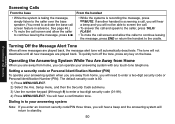
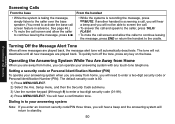
... leaving the message, press .
See page 46.)
• To mute the call screen and allow the caller to continue leaving
the message, press END or return the handset to standby.
50 To quickly turn off the tone, press any touch-tone telephone.
Setting a security code or Personal Identification Number (PIN) To operate...
English Owners Manual - Page 54
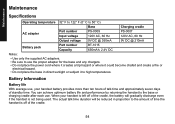
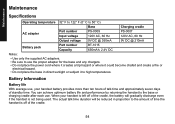
... standby time. The actual talk time duration will gradually discharge even if the handset is off of time the handset is not being used. Battery Information
Battery life
With average use . You ...can achieve optimum battery life and performance by returning the handset to the base or charging cradle after each use , your handset is left off of the cradle, the battery will be ...
English Owners Manual - Page 55


..., and return the handset to charge them. • Never throw the battery into a fire, disassemble, or heat them. • Do not remove or damage the battery casing. Contacts
Battery replacement and handling...we recommend you are on a call, complete your phone's battery should last approximately one year. If you unplug your phone during power outages.
55 The battery pack needs to...
English Owners Manual - Page 57


... to the same base (see pages 14 and 15).
• Resetting the problem handsets (see page 60).
• Making sure all handsets are registered to and currently connected to change the line mode. The phone keeps ringing when I can 't register a handset at least twice before answering.
• You may have to the same base...
English Owners Manual - Page 59


...wireless or electronic devices can radiate energy that disturbs the radio signal between the handset and the base.
• Check near the base for the source of... the volume of noise or static on a cordless phone is fully charged. you need a filter on your phone line, like overhead power lines can cause static on the phone line. Troubleshooting
59
Some common household sources of...
English Owners Manual - Page 67


... consist of any communications using this terminal equipment is confirmed by means of your phone, you consistently hear other than your home to which are broadcast over the open... be connected to be ensured when using your cordless handset, or clicking noises in your cordless telephone may not be noted that some cordless telephones operate at frequencies that may be receiving ...
Similar Questions
How To Factory Reset My Uniden Utah71
keeps freezing and don't boot up.
keeps freezing and don't boot up.
(Posted by Derreknjess 7 years ago)
Can I Use My Computer Screen As A Moniter And Pair The Cameras With The Computer
(Posted by lovettfitness23 8 years ago)
Blinking Light On Uniden 6.0 Dect Cordless Handset
I have 4 handsets. I use the cable company's answering system with no problem for over a year. S...
I have 4 handsets. I use the cable company's answering system with no problem for over a year. S...
(Posted by raether12 11 years ago)
How Do I Return Handset Phones That Will Not Register With My Base?
(Posted by ftfloydthomas7 12 years ago)
How Do I Register The New Handset For Uniden1580 Cordless Phone
(Posted by sernibo 13 years ago)

