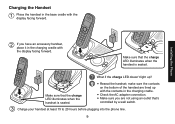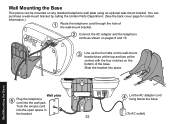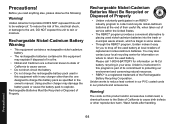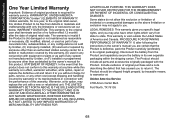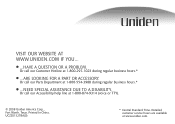Uniden DECT1580-3 Support Question
Find answers below for this question about Uniden DECT1580-3 - DECT Cordless Phone.Need a Uniden DECT1580-3 manual? We have 1 online manual for this item!
Question posted by sbeihl8474 on January 4th, 2013
Blinking Light Won't Shut Off On Uniden Dect.6
I have been trying for over a month to get the blinking message light on my uniden phones to stop blinking. There are no new messages. The phones were overridden by my upgrading to another level of my phone service. I have sinced re-adjusted the phone plan on that end of it, but now my unidens won't clear off. It is very troubling and annoying.
Current Answers
Related Uniden DECT1580-3 Manual Pages
Similar Questions
Uniden Cordless Dect 6.0
Is my Uniden Cordless DECT 6.0 Capable of dialing the number 1 for an outside line automatically whe...
Is my Uniden Cordless DECT 6.0 Capable of dialing the number 1 for an outside line automatically whe...
(Posted by tfakehany 11 years ago)
Red Light Blinks Showing Message But No Message Recorded
(Posted by stich71303 11 years ago)
Blinking Light On Uniden 6.0 Dect Cordless Handset
I have 4 handsets. I use the cable company's answering system with no problem for over a year. S...
I have 4 handsets. I use the cable company's answering system with no problem for over a year. S...
(Posted by raether12 11 years ago)
The Light On The Phone Will Not Stop Blinking.
The light on the phone will not stop blinking even though there are no messages on the phone.
The light on the phone will not stop blinking even though there are no messages on the phone.
(Posted by maryjo4804 12 years ago)
Uniden Dect 1580 Phone Broken?
i recently set up my new uniden 1580 cordless phone, they worked fine for several hours until they i...
i recently set up my new uniden 1580 cordless phone, they worked fine for several hours until they i...
(Posted by Anonymous-17047 13 years ago)