Uniden DECT1580-3 Support Question
Find answers below for this question about Uniden DECT1580-3 - DECT Cordless Phone.Need a Uniden DECT1580-3 manual? We have 1 online manual for this item!
Question posted by davidfrederick on January 26th, 2013
Uniden Dect 6.0 Base Flashes 8 And 88.
The person who posted this question about this Uniden product did not include a detailed explanation. Please use the "Request More Information" button to the right if more details would help you to answer this question.
Current Answers
There are currently no answers that have been posted for this question.
Be the first to post an answer! Remember that you can earn up to 1,100 points for every answer you submit. The better the quality of your answer, the better chance it has to be accepted.
Be the first to post an answer! Remember that you can earn up to 1,100 points for every answer you submit. The better the quality of your answer, the better chance it has to be accepted.
Related Uniden DECT1580-3 Manual Pages
English Owners Manual - Page 2


... 10 Testing the Connection 11
Changing the dial mode 12 Expanding Your Phone 13
Adding accessory handsets 13 Registering accessory handsets 13 Using Multiple Bases 14 Registering the handset to another base 14 Selecting the base 15
Getting to Another Handset.... 28
Terminology Used in the Phonebook 27 Deleting a Single Phonebook Entry 27
Features...
English Owners Manual - Page 4


... Identification Number (PIN).......... 50 Dialing in to your answering system 50
Wall Mounting the Base 52
Maintenance 54 Specifications 54 Battery Information 54 Battery life 54 Low battery alert 55...64 Important Safety Instructions 65 The FCC Wants You To Know 65 Radio interference 67 Cordless telephone privacy 67 I.C. You Are Away from the Handset 48 Reviewing Messages 49 ...
English Owners Manual - Page 5


... under the "Accessibility" link. Welcome
Welcome
Thank you have a disability and need customer service assistance or if you for purchasing a Uniden Multi-Handset phone. If you have any questions about how Uniden's products can leave us a message and we will call the accessibility voice/TTY line: 1-800-874-9314. May be found on...
English Owners Manual - Page 6


... the Best Location
When choosing a location for your new phone, here are some important guidelines you should consider:
PLACE YOUR BASE
TRY TO AVOID
• Microwave ovens • Refrigerators
• Fluorescent lighting
• Other cordless telephones
Installing the Phone
Near an AC outlet and a telephone wall jack.
• TVs • Other electronics
• Personal...
English Owners Manual - Page 7


... the handset, press in on the notch and slide the cover off.)
Line up into place.) Gently tug on the battery pack connector with your cordless telephone. Installing the Phone
Installing the Battery
Use only the Uniden BT-1015 rechargeable battery pack supplied with the sticker in the handset's battery compartment.
English Owners Manual - Page 8


... cradle (for multi-handset packs only)
Use only the Uniden PS-0007 AC adapter with the base. Connect the AC adapter to the DC IN 9V jack... as shown. (It may already be connected.)
Connect the AC adapter to a standard 120V AC wall outlet. If a power cord becomes chafed or worn out, it .
Installing the Phone
Connecting the AC adapter
To the base...
English Owners Manual - Page 11


... is securely connected to hang up the handset from the cradle and press TALK/FLASH.
Check the telephone cord connection on any of static? What if there is the base near any accessory handsets that were packaged with your phone.
11 What if the display doesn't show Talk.
Note: Make sure you can...
English Owners Manual - Page 13


... a fully-featured cordless handset anywhere AC power is available to that were supplied with the following Uniden DECT6.0 accessory handsets: DCX150, DCX200, and DCX300. (Please visit our website at www.uniden.com for instructions on connecting the charger and charging the handset.)
) Disconnect the base AC adapter. Installing the Phone
Expanding Your Phone
Adding accessory handsets...
English Owners Manual - Page 14


... holding the Find Handset key until the handset beeps and displays Handset Registering. 4) When the handset has registered to the base, the LCD will appear.
Using Multiple Bases
The handsets supplied with your phone can be labeled Find or Find HS. 3) On the handset, press MENU/SELECT. Handset Registering will display Registration complete...
English Owners Manual - Page 17


... indicates text on the display, such as name and phone number. The handset and the base are available by subscription from your telephone provider and is available by selecting "Global Setup" or "Day & Time" in the handset menu. The main part of six cordless handsets; With this service, you will be able to...
English Owners Manual - Page 38


... hold, press TALK/Flash or . To cancel paging, press find on the base when the phone is on hold for one handset, up , return the handset to this base will not be disconnected and the phone will be paged.... call consists of an outside line and two handsets. The handsets connected to the paging base will return to place the caller on hold for more than ten seconds, the display screen ...
English Owners Manual - Page 39
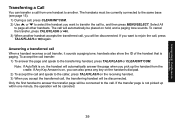
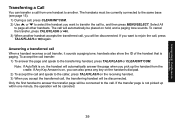
... the handset's dial pad.
) To accept the call and speak to the caller, press TALK/Flash on the receiving handset. 3) When you accept the transferred call, the transferring handset will be currently connected to the same base (see page 15).
1) During a call, press Clear/Int'com. ) Use or to select the handset...
English Owners Manual - Page 42


...waiting" state.
1) Press and hold FIND on the base for five seconds. In the event your message waiting light gets out of the handset flashes and appears in the handset display. When there are ... LED on the top of sync with your phone company's voice messaging system, you can manually reset it back to ) in your phonebook, you can use your phone to beep, however, keep pressing for the...
English Owners Manual - Page 47
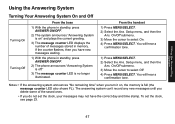
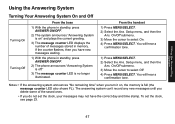
...the saved ones.
• If you have the correct day and time stamp. Setup menu, and then the
Ans. If the counter flashes, then you do not set the clock, see page 23.
47 On/Off submenu. 3) Move the cursor to select Off. 4) ... Answering System
Using the Answering System
Turning Your Answering System On and Off
Turning On Turning Off
From the base
1) With the phone in standby, press .
English Owners Manual - Page 49
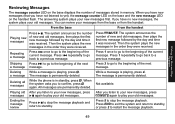
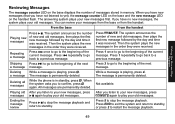
... the base
From the handset
Playing new messages
Press . Not available. Ending the message review
Press to stop the message playback. When you have new messages (that you to standby. You can review your old messages.
a message The message is in the order they were received.
Deleting all messages
While the phone...
English Owners Manual - Page 50
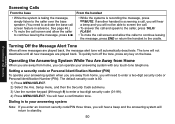
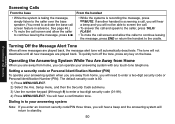
...
• To mute the call screen feature in to your answering system with any key on the base.
To quickly turn off the tone, press any touch-tone telephone.
The default security code is recording ...be able to screen the call. • To answer the call and speak to the caller, press TALK/
flash. • To mute the call , you will hear
a beep and you will hear a confirmation tone. ...
English Owners Manual - Page 52
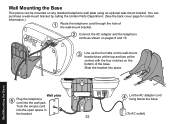
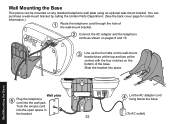
Wall Mounting the Base
This phone can purchase a wall-mount bracket by calling the Uniden Parts Department. (See the back cover page for contact information.)
Route the telephone cord through the hole of the base.
You can ... bracket into the open space in the bracket.
52
Let the AC adapter cord hang below the base.
(To AC outlet) Line up the four tabs on the wall-mount bracket (two at the...
English Owners Manual - Page 60


...telephone line filter or DSL filter
Any broadband Internet service that uses your phone's base into the filter. Fortunately, an easy-to-install filter removes this static from (see Selecting the base on your handset in the following instances:
• You lose a ... and hold END and # for the customers; The most common type of Uniden's call to confirm the deregistration. Select Yes.
English Owners Manual - Page 62


... line mode if you pass the range limit of the base within thirty seconds, press TALK/Flash or to select Type - Press Menu/Select. 5) Move the cursor to pick up the call , if you have any of the following problems:
• Your phone keeps ringing after the handset goes out of range.
During...
English Owners Manual - Page 66


...Uniden, or operation of at 800-297-1023. Should you have questions about what will disable alarm equipment, contact your authority to operate this phone.
To insure the safety of users, the FCC has established criteria for the base... to AC power sources. Precautions!
66 If this equipment, please contact Uniden customer service at least 20 cm from lightning strikes, are designed to ...
Similar Questions
Uniden D1680 Handset Won't Turn On And Base Is Flashing 8-88
(Posted by srt8ram 9 years ago)
Uniden 1580 Two Phone System.
Why is my Uniden 1580 flashing 8 88 signal and has no dial tone?
Why is my Uniden 1580 flashing 8 88 signal and has no dial tone?
(Posted by ronandgeorgia 10 years ago)
Uniden Dect 6.0 1580 How To Register Base
(Posted by bagJaiVij 10 years ago)
Uniden Phone Says Searching And Base Flashes 88?
(Posted by gripper3 11 years ago)
Phone Stopped Working. Base Unit Flashes 88
(Posted by lorin 11 years ago)

