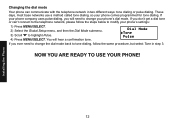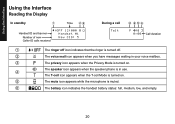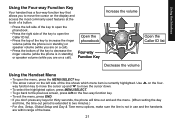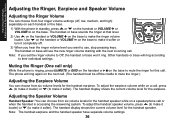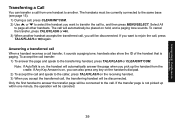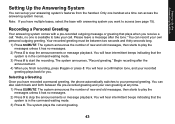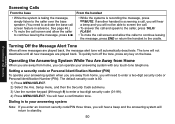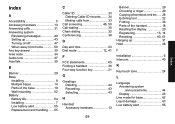Uniden DECT1580 Support Question
Find answers below for this question about Uniden DECT1580 - DECT 1580 Cordless Phone.Need a Uniden DECT1580 manual? We have 3 online manuals for this item!
Question posted by al2951 on November 30th, 2013
Base Of Handset Reads 'r' Or 'a' & Wont Show Amt Of Calls Recd What This?
The person who posted this question about this Uniden product did not include a detailed explanation. Please use the "Request More Information" button to the right if more details would help you to answer this question.
Current Answers
Related Uniden DECT1580 Manual Pages
Similar Questions
My Uniden Dect1580 Reads Searching On Screen With No Dial Tone. I Got A New Batt
I got a new battery, how long will it take it to charge , or should it work already
I got a new battery, how long will it take it to charge , or should it work already
(Posted by angel165734 10 years ago)
The Screen Goes Blank When I Take It Off The Base And Try To Make A Call.
My friend gave me her used set of Uniden dect 6.0 with answering machine and 4 phones. When the sc...
My friend gave me her used set of Uniden dect 6.0 with answering machine and 4 phones. When the sc...
(Posted by Queen1808 11 years ago)
Uniden Base 1688 And Magicjack Not Receiving Calls
Have Uniden D1688 Base hooked up to magicjack. I can call out but I can not receive calls on the pho...
Have Uniden D1688 Base hooked up to magicjack. I can call out but I can not receive calls on the pho...
(Posted by lmcarlos 11 years ago)
Phone Is Not Registering When Put On Base Says To Use The Larger Users Manual
Phone is not reistering on the base. It says to use the larger user's manual which I do not have
Phone is not reistering on the base. It says to use the larger user's manual which I do not have
(Posted by jimmar 12 years ago)
Uniden Dect 1580 Phone Broken?
i recently set up my new uniden 1580 cordless phone, they worked fine for several hours until they i...
i recently set up my new uniden 1580 cordless phone, they worked fine for several hours until they i...
(Posted by Anonymous-17047 13 years ago)