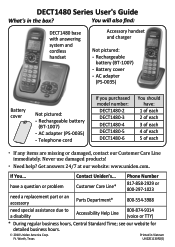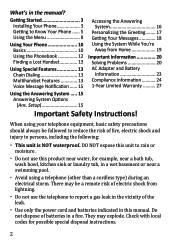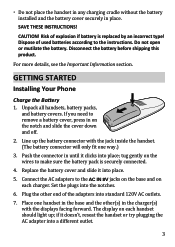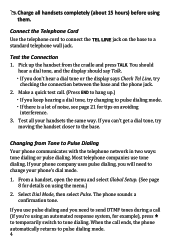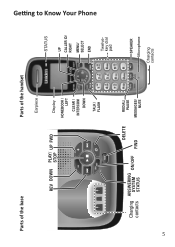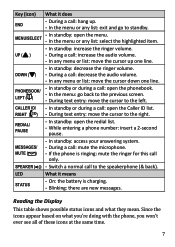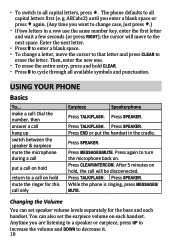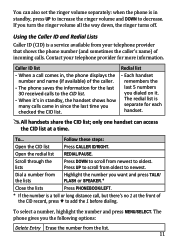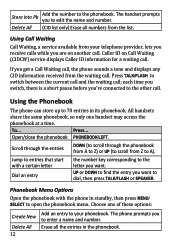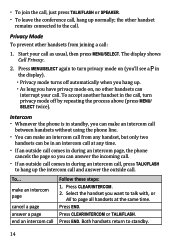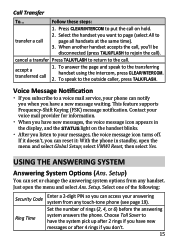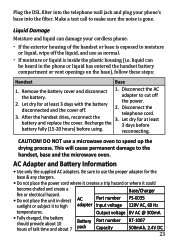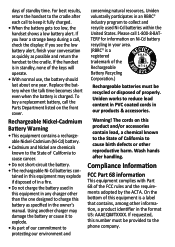Uniden DECT1480 Support Question
Find answers below for this question about Uniden DECT1480.Need a Uniden DECT1480 manual? We have 3 online manuals for this item!
Question posted by Anonymous-59557 on May 16th, 2012
There Is Not Area Setup In Globe Menu. So I Can't Setup The Saving Time.
The person who posted this question about this Uniden product did not include a detailed explanation. Please use the "Request More Information" button to the right if more details would help you to answer this question.
Current Answers
Related Uniden DECT1480 Manual Pages
Similar Questions
How To Reset The Nuber Of Times The Phone Rings On My Uniden Phone
how do I reset the number of rings on my phone
how do I reset the number of rings on my phone
(Posted by lareina58 11 years ago)
How Do I Make The Phone Have More Rings.
It is only ringing 2 times before it goes to message.
It is only ringing 2 times before it goes to message.
(Posted by pconnorreid 11 years ago)
Time Is Delay 1 Hour
There is not area setup in Globe Menu. So I can't setup the saving time.Time is delay 1 hour.
There is not area setup in Globe Menu. So I can't setup the saving time.Time is delay 1 hour.
(Posted by Anonymous-59557 11 years ago)
My Caller Id Is Not Working. How May I Reprogram The Same?
I have a Uniden DECT1480 with 5 cordless telephones throughout my home. Id caller simply stopped wor...
I have a Uniden DECT1480 with 5 cordless telephones throughout my home. Id caller simply stopped wor...
(Posted by Millie43 12 years ago)