Uniden DECT 1080-2 Support Question
Find answers below for this question about Uniden DECT 1080-2.Need a Uniden DECT 1080-2 manual? We have 2 online manuals for this item!
Question posted by hamlingrichard on May 31st, 2011
Volume Ring
iwant to turn down the ringer on the handset, not the base... thank you.
Current Answers
There are currently no answers that have been posted for this question.
Be the first to post an answer! Remember that you can earn up to 1,100 points for every answer you submit. The better the quality of your answer, the better chance it has to be accepted.
Be the first to post an answer! Remember that you can earn up to 1,100 points for every answer you submit. The better the quality of your answer, the better chance it has to be accepted.
Related Uniden DECT 1080-2 Manual Pages
English Owners Manual - Page 2


... be made for accessibility questions. Introducing your Digital Cordless Telephone • Crystal clear digital sound quality • Caller ID* to see who's calling before you pick
up the phone • 30 Number Caller ID • 100 Phonebook entries • Last 10 number redial • 10 handset ringer options (6 Melodies and 4 Tones) • Room monitor...
English Owners Manual - Page 3
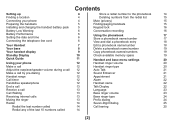
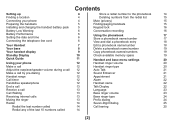
... base
8
Your handset display
9
Standby Display 10
Quick Guide 11
Using your phone 12
Make a call
12
Adjust the earpiece/speaker volume during a call 12
Make a call by pre-dialing
12
Handset range
12
Call timer
12
Handsfree speakerphone
12
End a call
13
Receive a call
13
Call Waiting
13
Receiving internal calls
13
Muting the ringer...
English Owners Manual - Page 4
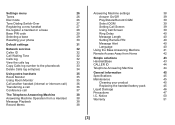
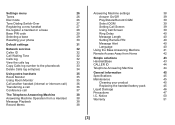
...
Setting Call Screen
39
De-register a handset or a base
28
Using Call Screen
39
Base PIN code
29
Ring Delay
40
Selecting a base
29
Message Length
40
Resetting your product Replacing the handset battery pack
45 45 45 45 45
Conference call
36
General information Specifications Maintenance
Cleaning your phone
30
Setting Remote PIN
40
Default settings...
English Owners Manual - Page 8
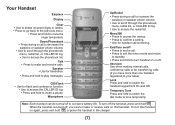
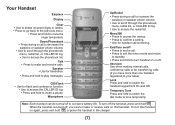
... earpiece or speaker phone volume. Use to scroll through the phonebook, menu, redial list, or CALLER ID log.
Use to access the redial list. End/Turn on or off , you have more than one handset registered to your base). When the handset is turned off .
Lock Press and hold to mute the ringer temporarily. Talk ...
English Owners Manual - Page 9
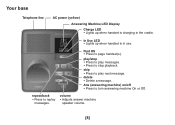
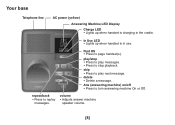
.... repeat/back Press to turn answering machine On or Off.
skip Press to play messages. Press to stop playback. Find HS Press to play next message.
delete Delete a message. volume Adjusts answer machine
speaker volume.
[]
play/stop Press to page handset(s).
Your base
Telephone line
AC power (yellow...
English Owners Manual - Page 10
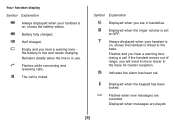
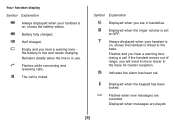
... is in handsfree. Symbol Explanation
Displayed when you are recorded. Always displayed when your handset is on , shows the handset is linked to the base. Flashes when new messages are in use. Displayed when messages are played.
[] Displayed when the ringer volume is set . Flashes and you hear a warning tone during a call is muted. The...
English Owners Manual - Page 12
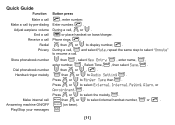
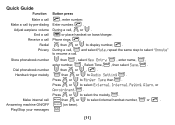
... Phone rings,
.
Press or to display number,
. Answering machine ON/OFF
(on base/charger. Play/Stop your messages
[11]
Receive a call
or place handset on base). Redial
then or to Ringer ...or .
Adjust earpiece volume During a call
then or to Audio Setting
. Dial phonebook number
then or ,
.
Handset ringer melody
then or to select internal handset number,
or
. Quick...
English Owners Manual - Page 13
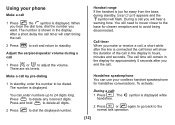
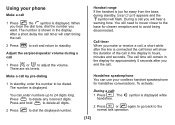
...There are six levels. You can use your phone
Make a call
1 Press
the symbol is...Adjust the earpiece/speaker volume during standby, Searching appears and the
symbol will flash. Handset range If the handset is displayed.
Press
...is too far away from the base, during a call
1 Press or to be dialed.
Using your cordless handset speakerphone for handsfree conversations. Call timer...
English Owners Manual - Page 14


...). See page 32 for further information on the base/charger. Call Waiting
If you receive a call waiting features from another handset, the internal caller's handset number and banner name, if programmed, will be displayed. To
turn the ringer off or mute temporarily, by pressing and holding the phone rings. [13]
while
Or If Auto Talk is set...
English Owners Manual - Page 15
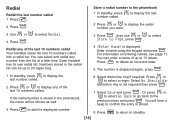
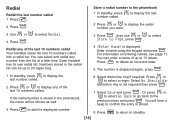
...ringer. Redial any of the last 10 numbers called. Each handset has its own redial list.
For information on entering names, see page 17.
Press or
to the phonebook
1 In standby, press number called into a redial list.
You can be shown as well.
6 Select distinctive ring...can enter a name of the last 10 numbers called Your handset saves the last 10 numbers called . If the name/...
English Owners Manual - Page 23
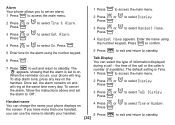
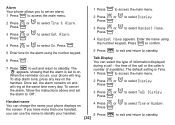
... Press
to exit and return to on the screen.
If you have more than one handset, you to set to standby. The
appears, showing that the alarm is Time.
1 ...Display.
When the reminder occurs, your phone will ring at the same time every day.
Talk Display
You can use the name to identify your phone displays on .
Alarm
Your phone allows you can select the type of ...
English Owners Manual - Page 24


... each as you will use. Press
to confirm.
5 Press
to exit and return to select Sel Language.
Press
.
4 Press or to access the main menu. Base ringer volume There are 6 volume levels to choose from English, Spanish, or French.
1 Press
2 Press Press
to select English, Espaツol, or Franユais.
English Owners Manual - Page 32
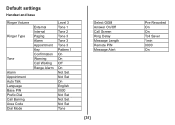
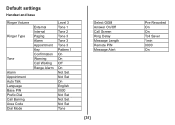
Default settings
Handset and base
Ringer Volume
Ringer Type
Tone
Alarm Appointment Auto Talk Language Base PIN Prefix Dial Call Barring Area Code Dial Mode
External Internal Paging Alarm Appointment Key Confirmation Warning Call... Not Set Not Set Not Set Tone
Select OGM Answer On/Off Call Screen Ring Delay Message Length Remote PIN Message Alert
[31]
Pre-Recorded On On Toll Saver 1min 0000 On
English Owners Manual - Page 34
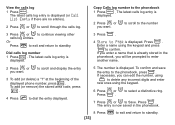
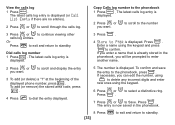
...to scroll and display the entry
3 To add (or delete) a "1" at the beginning of the displayed phone number, press . Press
.
Enter a name using the keypad.
6 Press or to scroll through the calls ... displayed (or Call
List Empty if there are no entries).
2 Press or to select a distinctive ring. View the calls log
1 Press
. The latest calls log entry is now saved in the
phonebook...
English Owners Manual - Page 36


... room monitoring. Press
. For instance, you can only be used with your base, see page 27.
To de-register a handset from your handsets come pre-registered to monitor, it will ring.
4 On the monitored handset, press
.
Press
.
3 Press or to select the original handset
to select Room Monitor.
First, you will start.
Room Monitor This feature...
English Owners Manual - Page 38
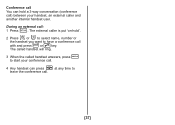
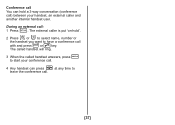
The called handset will ring.
3 When the called handset answers, press to start your conference call.
4 Any handset can hold '.
2 Press or to select name, number or the handset you want to
leave the conference call.
[37] Conference call You can press
at any time to have a conference call with and press or key. ...
English Owners Manual - Page 44
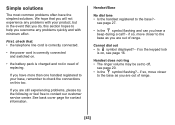
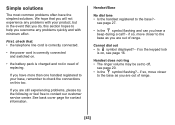
... any problems quickly and with minimum effort. Handset/Base
No dial tone • Is the handset registered to the base?−
see page 27.
• Is the symbol flashing and can you overcome any problems with your product, but in need of replacing. Handset does not ring • The ringer volume may be set to off,
see page...
English Owners Manual - Page 45


... a distance of at least one foot to the base as there may have withheld their details.
• Let the phone ring a couple of range.
• Is the handset registered to a CALLER ID service?
Cannot make a... dial set?− see
page 39. Handset is not charging properly • Check that the charge light is on and that answering machine is turned on my radio, TV, computer or ...
English Owners Manual - Page 47
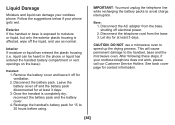
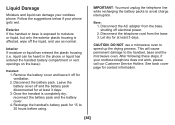
... the handset, base and the microwave oven. Base: 1. Disconnect the telephone cord from the base, shutting off the liquid, and use a microwave oven to speed up the drying process. Let dry for ventilation. 2. This will cause permanent damage to avoid charge interruption. Disconnect the AC adapter from the base. 3. After following these steps, if your cordless phone...
English Owners Manual - Page 50
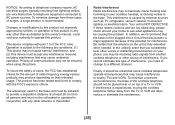
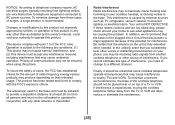
...phone, you need to change to nearby TVs and VCRs. In the unlikely event that may cause interference to a different channel. Radio Interference Radio interference may occasionally cause buzzing and humming in your cordless handset... interference, and (2) This device must not be collocated or operated in the base. The antenna(s) used for the amount of radio frequency energy various products may...
Similar Questions
Uniden 3035 + 2 Will Not Change No Of Rings From 12/ And Then Does Not Go Int
answering mode
answering mode
(Posted by whitehoused 11 years ago)
How To Stop Light Linking On Cordless Phone Dect 1480-3
(Posted by betz29 11 years ago)
Tru 12803 Cordless Phone (5.8) States ' Out Of Range '....tried Putting In Base
(Posted by Anonymous-34234 12 years ago)
Uniden Dect 160/180 Cordless Phone
Cannot make an outbound call. When I pick it up - it cannot find a dial tone.
Cannot make an outbound call. When I pick it up - it cannot find a dial tone.
(Posted by chris54005 13 years ago)

