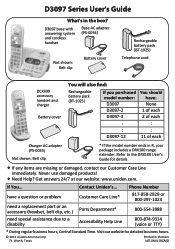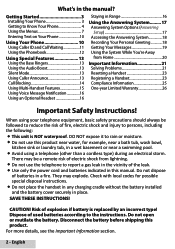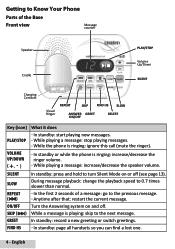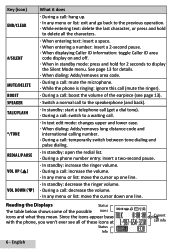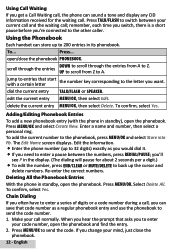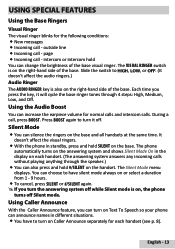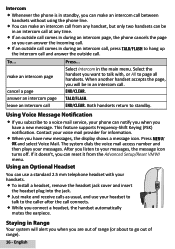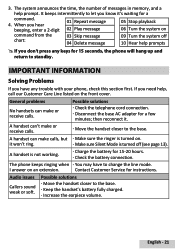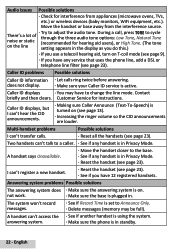Uniden D3097 Support Question
Find answers below for this question about Uniden D3097.Need a Uniden D3097 manual? We have 3 online manuals for this item!
Question posted by ki5572 on December 19th, 2013
D3097 Phone Caller Id & Speaker Does Not Work, Menu Shows Nothing.
The person who posted this question about this Uniden product did not include a detailed explanation. Please use the "Request More Information" button to the right if more details would help you to answer this question.
Current Answers
Related Uniden D3097 Manual Pages
Similar Questions
How To Silence Base Ring Also, After Silencing Phones
D3097 Series about 2012.....cordless. Want to eliminate noise of all sales calls, as Verizon not up ...
D3097 Series about 2012.....cordless. Want to eliminate noise of all sales calls, as Verizon not up ...
(Posted by MrSkipHouse 4 years ago)
Caller Id Button Not Working
when I click on th CID butyon on cordless, get the message please wait and than nothing. Does not ar...
when I click on th CID butyon on cordless, get the message please wait and than nothing. Does not ar...
(Posted by Sherr1 9 years ago)
Steps To Sucessful Installation Of A Uniden D1364 Caller-id Phone.
I am having difficulty sucessfully installing a Uniden D1364 caller-id phone. I've charged the batte...
I am having difficulty sucessfully installing a Uniden D1364 caller-id phone. I've charged the batte...
(Posted by risaar 10 years ago)
Just Bought A D3097 The Answering Systom Is Not Working Right It Ecoes Voise .
How to fix answering systom on a D3097 .New Phone the answering systom sounds like it is going thru ...
How to fix answering systom on a D3097 .New Phone the answering systom sounds like it is going thru ...
(Posted by Rvannat847 11 years ago)