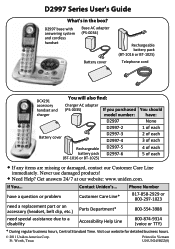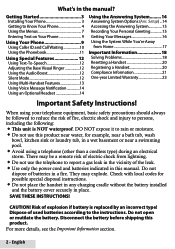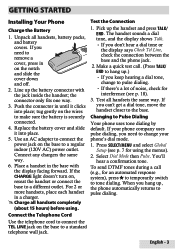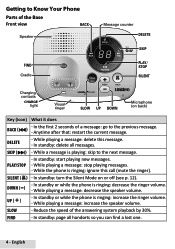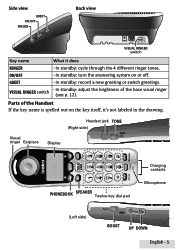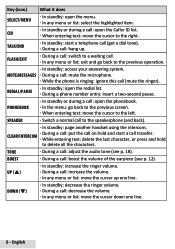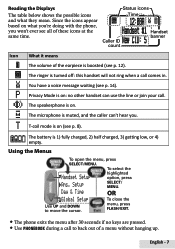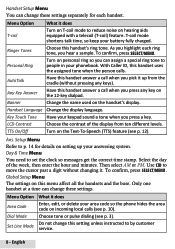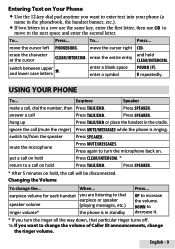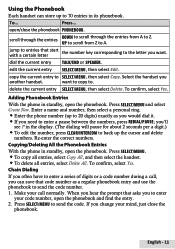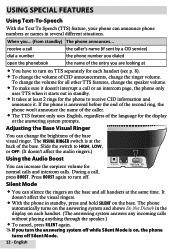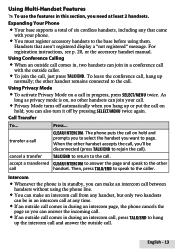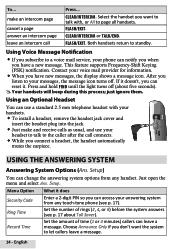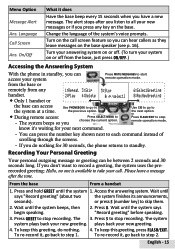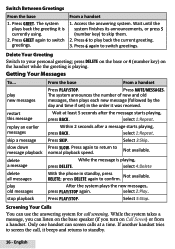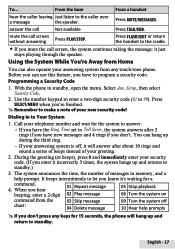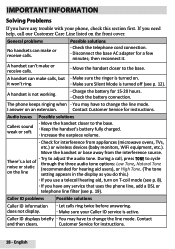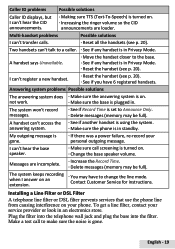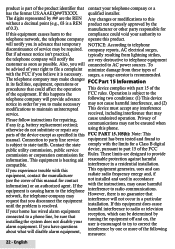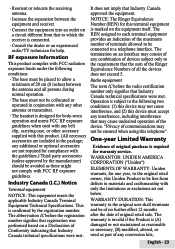Uniden D2997 Support Question
Find answers below for this question about Uniden D2997.Need a Uniden D2997 manual? We have 3 online manuals for this item!
Question posted by katoulla on July 7th, 2012
The Visual Light On My D2997 Keeps Blinking,for No Reason Why??
The person who posted this question about this Uniden product did not include a detailed explanation. Please use the "Request More Information" button to the right if more details would help you to answer this question.
Current Answers
Related Uniden D2997 Manual Pages
Similar Questions
I Have Ezai2997 & Extension Light On Top Keeps Blinking & Will Not Turn Off.
Am trying to turn off that light that keeps blinking and it will not stop. One is on the headboard i...
Am trying to turn off that light that keeps blinking and it will not stop. One is on the headboard i...
(Posted by Anonymous-131167 10 years ago)
The Message Light At The Top Of My Phone Keeps Blinking.
message light at top of my phone keeps on blinking even after all messages have been played and dele...
message light at top of my phone keeps on blinking even after all messages have been played and dele...
(Posted by runikorangevale 10 years ago)
How Do I Attach A Uniden D2997 Phone To Its Wall Mount Bracket?
(Posted by Anonymous-64579 11 years ago)
Light On Handset Keeps Blinking.
The light on the handset keeps blinking even when on the charger .
The light on the handset keeps blinking even when on the charger .
(Posted by Anonymous-22078 13 years ago)