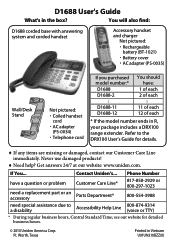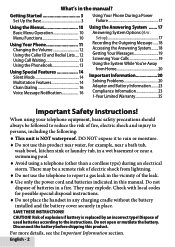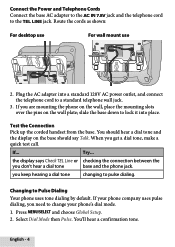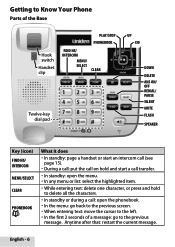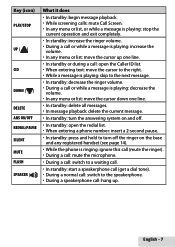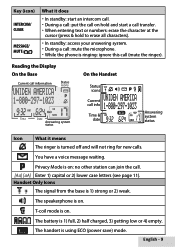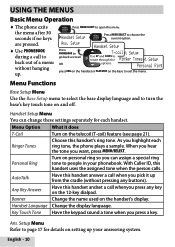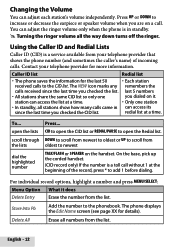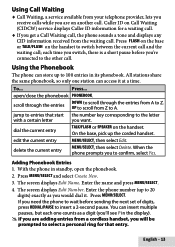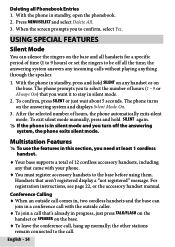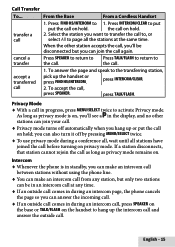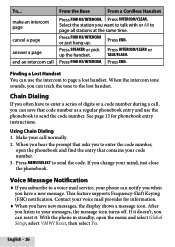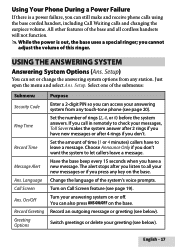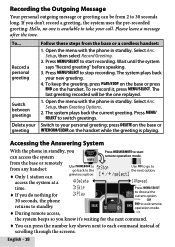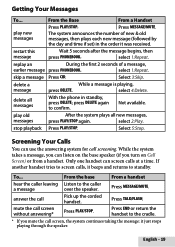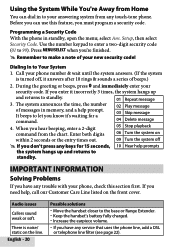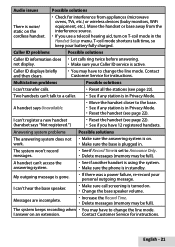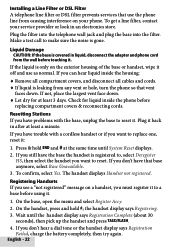Uniden D1688 Support Question
Find answers below for this question about Uniden D1688.Need a Uniden D1688 manual? We have 3 online manuals for this item!
Question posted by pegbogdan on October 2nd, 2014
Silent Mode Will Not Turn Off
Silent mode will not turn off either by pressing and holding the silent button or turning answering machine off.
Current Answers
Answer #1: Posted by TechSupport101 on October 2nd, 2014 11:09 AM
Hi. If the mode will not respond when tempered with as per the page 25 of the manual here, then try to leave it unplugged for 20 minutes and then reconnect, retry and observe.
Related Uniden D1688 Manual Pages
Similar Questions
Silent Mode Will Not Turn Off And The Answering Machine Is Off.
Silent mode will not turn off either by pressing and holding or turning the answering machine off.
Silent mode will not turn off either by pressing and holding or turning the answering machine off.
(Posted by pegbogdan 9 years ago)
Uniden Handset Phone D1688 How To Change Date And Time
(Posted by Pressanahe 9 years ago)
How Do You Turn Answering Machine Feature Off?
(Posted by teresaballish 10 years ago)
Charging Handsets
I bought a uniden D1688 corded and cordless phone and the manual said when I put the handsets in the...
I bought a uniden D1688 corded and cordless phone and the manual said when I put the handsets in the...
(Posted by rlbakapdk 10 years ago)