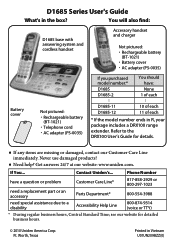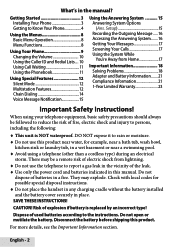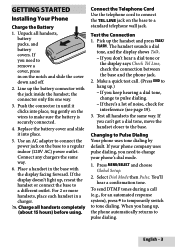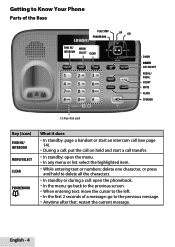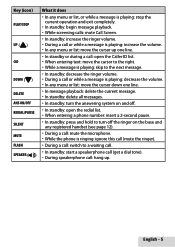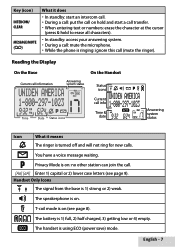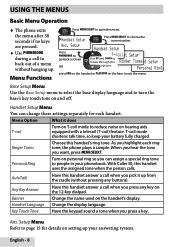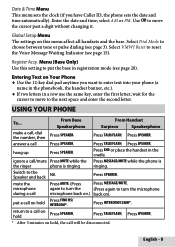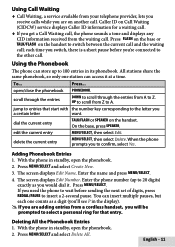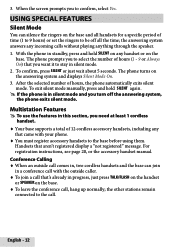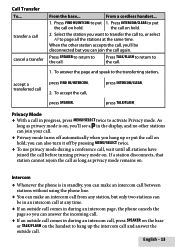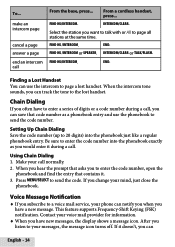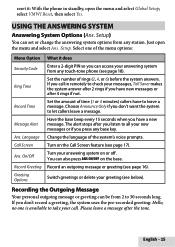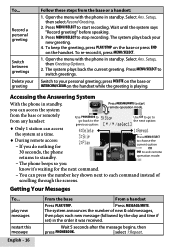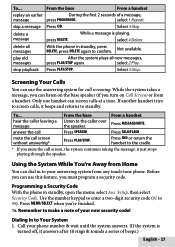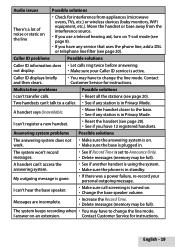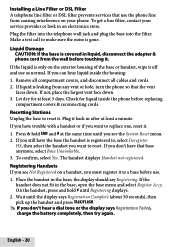Uniden D1685 Support Question
Find answers below for this question about Uniden D1685.Need a Uniden D1685 manual? We have 3 online manuals for this item!
Question posted by frankfurtm on December 7th, 2012
Constant Static And Interference On D1685 Answering System.
I get constant ststic and interference on my Uniden D1685, which replaced another older Unident system. Nothing else has changed. Could the new freqeuncy (6.0) be causing the problem? How do I correct this problem. The current status makes the system virtually unusable. Thaks for your assistance.
Current Answers
Related Uniden D1685 Manual Pages
Similar Questions
Stop Uniden Dect1588 Series Cordless Phone From Auto Answering Call Waiting Call
How do I stop our Uniden DECT1588 Series cordless phonesfrom auto answering an incoming call waiting...
How do I stop our Uniden DECT1588 Series cordless phonesfrom auto answering an incoming call waiting...
(Posted by karolinakountry 11 years ago)
How Do You Reset The Envelope IconOn A D1685-2. Flashing Led No Message
(Posted by jimoliver 11 years ago)
Setting Up Answering Machine For Cordless Phone
How do I set up the answering machine for my Uniden Cordless phone DECT1480-3a?
How do I set up the answering machine for my Uniden Cordless phone DECT1480-3a?
(Posted by ritagw 11 years ago)
We Have Bought Uniden Dect 6.0, Hooked It Up, But We Have Static Interference.
We have Century Link land line, but also have Wifi hooked up to a laptap. How do we get rid of stati...
We have Century Link land line, but also have Wifi hooked up to a laptap. How do we get rid of stati...
(Posted by Anonymous-59203 11 years ago)