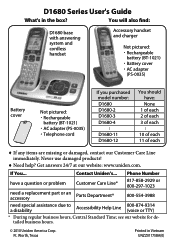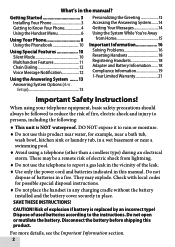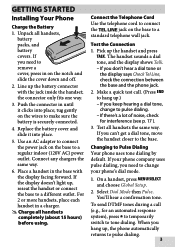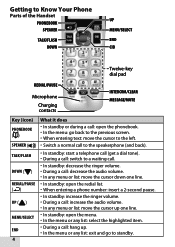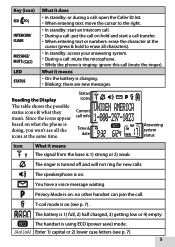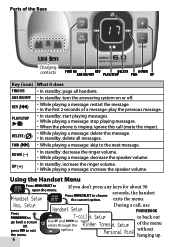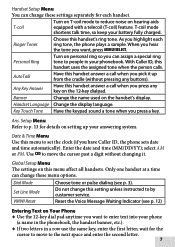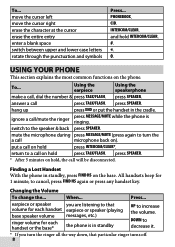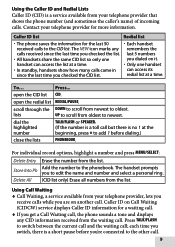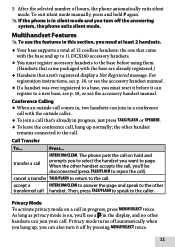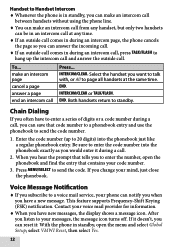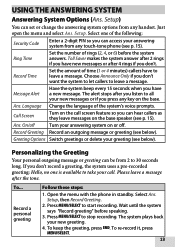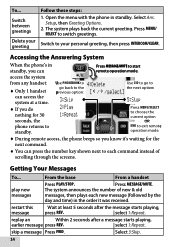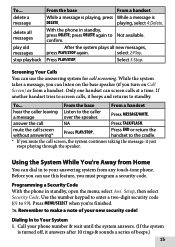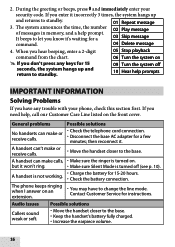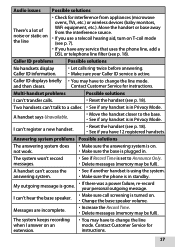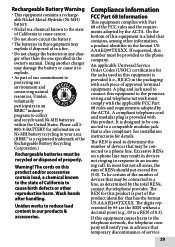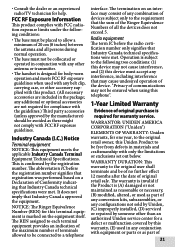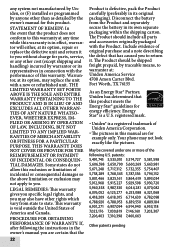Uniden D1680 Support Question
Find answers below for this question about Uniden D1680.Need a Uniden D1680 manual? We have 3 online manuals for this item!
Question posted by uttjrkul on January 18th, 2014
What Is The Differences Between Uniden Model D1680 And 1780
The person who posted this question about this Uniden product did not include a detailed explanation. Please use the "Request More Information" button to the right if more details would help you to answer this question.
Current Answers
Related Uniden D1680 Manual Pages
Similar Questions
How To Reset The Caller Id Numbers On A Uniden Phone Model D1680
(Posted by rictinao 10 years ago)
We Have Uniden Dct738 Cordless Phones. The Manual Says That Replacement Batterie
must be BT-1004, battery company says that 1004 batteries no longer made. Is this ture? What battery...
must be BT-1004, battery company says that 1004 batteries no longer made. Is this ture? What battery...
(Posted by bksnodgrass 11 years ago)
How Do I Record A Personal Greeting Om My New Uniden Cordless Phone Model D1680
I've tried to follow the manual however i cannot find record greeting in the answer setup.
I've tried to follow the manual however i cannot find record greeting in the answer setup.
(Posted by leisen 11 years ago)
How Do I Change A Stored Phone Number With Uniden Phone Model #d1680
(Posted by colleentetz 11 years ago)
What Is The Difference Between Uniden Cordless Phone Models D1680 & 1580
(Posted by cls53 12 years ago)