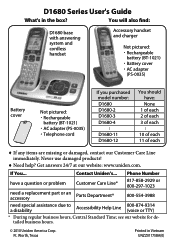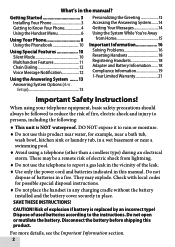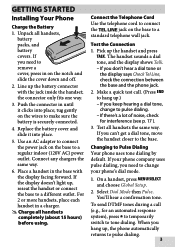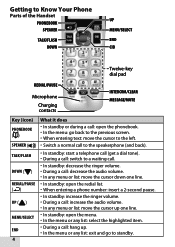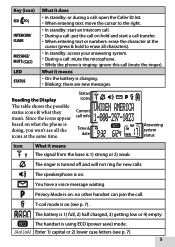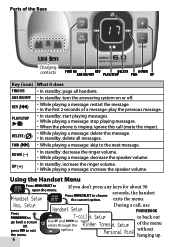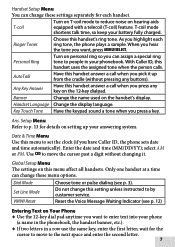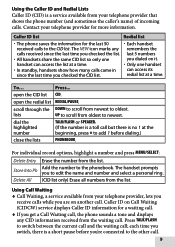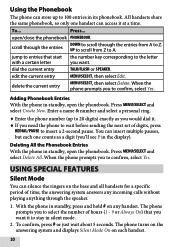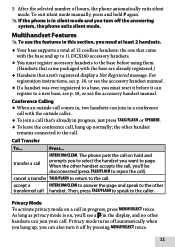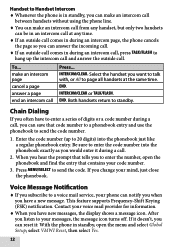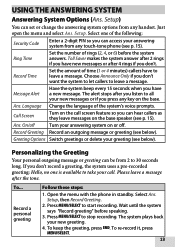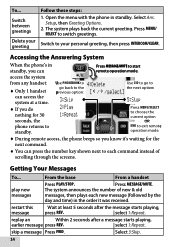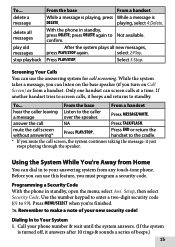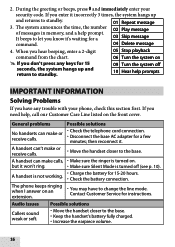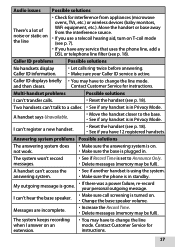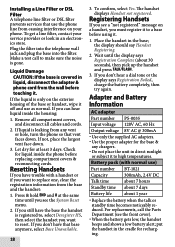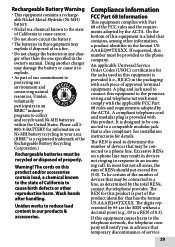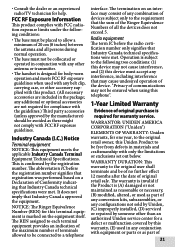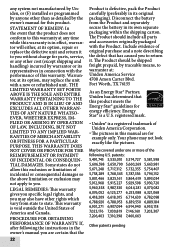Uniden D1680 Support Question
Find answers below for this question about Uniden D1680.Need a Uniden D1680 manual? We have 3 online manuals for this item!
Question posted by cochrans on May 29th, 2011
I Have A D1680 And Want To Add Older Hand Sets To The System. How Do I Do This?
The person who posted this question about this Uniden product did not include a detailed explanation. Please use the "Request More Information" button to the right if more details would help you to answer this question.
Current Answers
Related Uniden D1680 Manual Pages
Similar Questions
My Uniden D1680 Hand Set Is Reading Searching. I Have Been Trying To Reach Someo
(Posted by hrsldy12 9 years ago)
One Hand Set Is Not Working At All
We have a Uniden DECT 3135+1 mobile set, and the first hand set that is recargable at the home base ...
We have a Uniden DECT 3135+1 mobile set, and the first hand set that is recargable at the home base ...
(Posted by wims 10 years ago)
How Do I Record A Personal Greeting Om My New Uniden Cordless Phone Model D1680
I've tried to follow the manual however i cannot find record greeting in the answer setup.
I've tried to follow the manual however i cannot find record greeting in the answer setup.
(Posted by leisen 11 years ago)
How Do I Delete Messages Off My Hand Held Cordless Phone Uniden 6.0 Model
(Posted by llyorkton 11 years ago)
Hand Set Does Not Work
handset says "searching". I press talk button and it says "handset out of range".
handset says "searching". I press talk button and it says "handset out of range".
(Posted by joebobadilla 12 years ago)