Uniden D1680 Support Question
Find answers below for this question about Uniden D1680.Need a Uniden D1680 manual? We have 3 online manuals for this item!
Question posted by rjrobinson011 on December 20th, 2012
Difference Between The D1680 And D1780 Uniden Phones
The person who posted this question about this Uniden product did not include a detailed explanation. Please use the "Request More Information" button to the right if more details would help you to answer this question.
Current Answers
There are currently no answers that have been posted for this question.
Be the first to post an answer! Remember that you can earn up to 1,100 points for every answer you submit. The better the quality of your answer, the better chance it has to be accepted.
Be the first to post an answer! Remember that you can earn up to 1,100 points for every answer you submit. The better the quality of your answer, the better chance it has to be accepted.
Related Uniden D1680 Manual Pages
English Owners Manual - Page 1
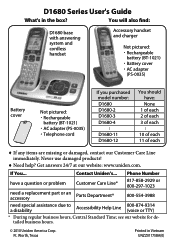
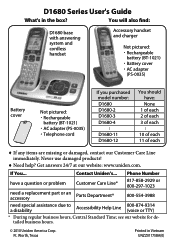
...Uniden America Corp. D1680 Series User's Guide
What's in Vietnam UNZZ01175BA(0) If You... Get answers 24/7 at our website: www.uniden.com. You will also find:
D1680 base with answering system and cordless... cord
If you purchased model number: D1680 D1680-2 D1680-3
D1680-4
You should have a question or problem
Contact Uniden's... Customer Care Line*
Phone Number
817-858-2929 or 800-297...
English Owners Manual - Page 2
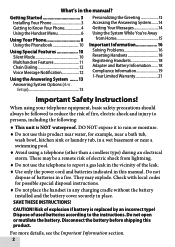
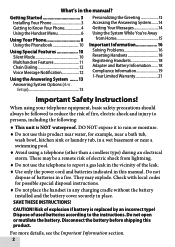
...the battery. Dispose of explosion if battery is NOT waterproof. Getting Started 3 Installing Your Phone 3 Getting to the instructions.
Setup 13
Personalizing the Greeting 13 Accessing the Answering System... in the manual? Risk of used batteries according to Know Your Phone 4 Using the Handset Menu 6
Using Your Phone 8 Using the Phonebook 10
Using Special Features 10 Silent Mode 10...
English Owners Manual - Page 3
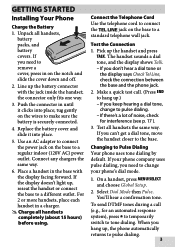
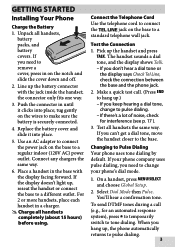
... call (e.g., for interference (see p. 17 ).
3.
If you need to hang up , the phone automatically returns to the base. Changing to make sure the battery is securely connected.
4. tug gently... into place;
If you keep hearing a dial tone, change your phone company uses pulse dialing, you need to a different outlet. For 2 or more handsets, place each handset in on the...
English Owners Manual - Page 4
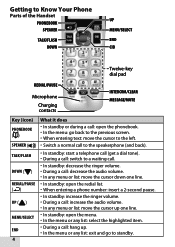
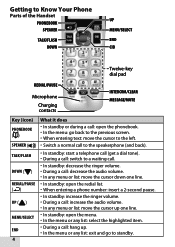
Getting to Know Your Phone
Parts of the Handset PHONEBOOK SPEAKER
TALK/FLASH DOWN
Display
UP MENU/SELECT...; In any list: exit and go back to the left. Redial/pause In standby: open the redial list.
()
When entering a phone number: insert a 2-second pause. Speaker ( ) Switch a normal call .
Down ( )
In standby: decrease the ringer volume. ...
English Owners Manual - Page 5
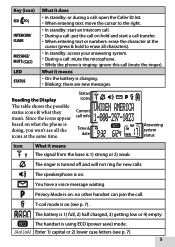
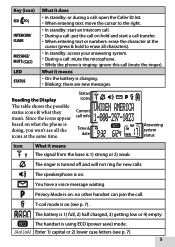
..., 3) getting low or 4) empty. You have a voice message waiting.
Reading the Display
The table shows the possible status icons & what the phone is charging. Blinking: there are new messages. The battery is using ECO (power save) mode. [Aa] [aA] Enter 1) capital...standby: access your answering system. During a call: mute the microphone. While the phone is on.
English Owners Manual - Page 6
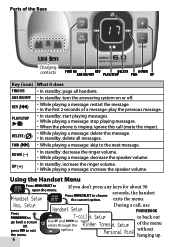
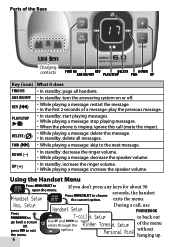
... UP and DOWN to the next message.
Play/stop ()
In standby: start playing messages. While playing a message: stop playing messages. When the phone is ringing: ignore this message. In standby: delete all handsets. FWD ( ) While playing a message: skip to rotate through the
Ringer HTaondeset Setup
of...
English Owners Manual - Page 7
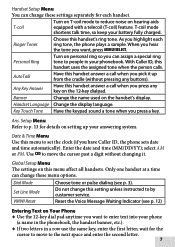
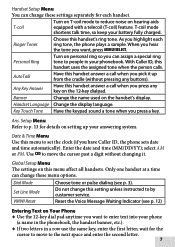
... the keypad sound a tone when you want to set the clock (if you have Caller ID, the phone sets date and time automatically). Ans. Setup Menu Refer to p. 13 for details on the handset's display...Mode
Do not change this menu affect all handsets.
AutoTalk
Have this menu to enter text into your phone
(a name in the phonebook, the handset banner, etc.). ♦ If two letters in your ...
English Owners Manual - Page 8
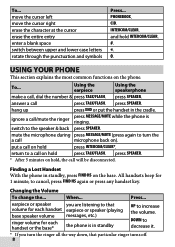
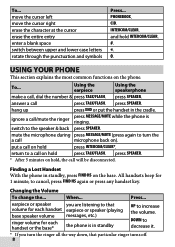
...press Talk/flash.
return to a call /mute the ringer
press Message/mute while the phone is in the cradle.
Phonebook. To...
put the handset in standby
Up to that... Down to turn the ringer all the way down, that
volume for each handset or the base*
the phone is ringing. and hold , the call
press Talk/flash. Using the earpiece
Using the speakerphone
make a ...
English Owners Manual - Page 9
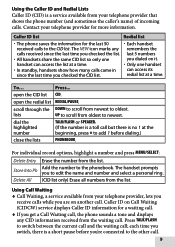
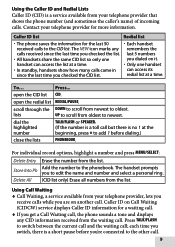
...newest to oldest.
scroll through the DOWN to scroll from your telephone provider that shows the phone number (and sometimes the caller's name) of incoming calls.
For individual record options, highlight ... telephone provider for a waiting call.
♦ If you get a Call Waiting call, the phone sounds a tone and displays any remembers the
calls received since the last time you are on...
English Owners Manual - Page 10
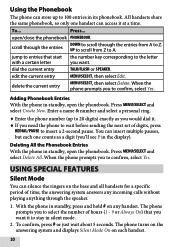
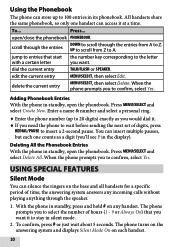
... confirm, press # or just wait about 5 seconds.
jump to entries that you need the phone to wait before sending the next set of time;
Press Menu/select and select Create New. ...'ll see P in standby, open the phonebook. Press Menu/select and select Delete All. With the phone in standby, open /close the phonebook Phonebook.
edit the current entry
Menu/select, then select Edit.
...
English Owners Manual - Page 11
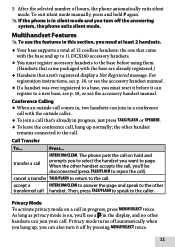
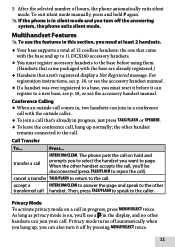
... disconnected (press Talk/flash to the call
Intercom/clear. After the selected number of 12 cordless handsets: the one that 's already in progress, press Menu/select twice. Conference Calling
&#...when you need at least 2 handsets.
♦ Your base supports a total of hours, the phone automatically exits silent mode. Privacy mode turns off by pressing Menu/select twice.
11 3. Multihandset ...
English Owners Manual - Page 12
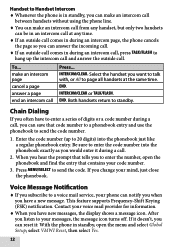
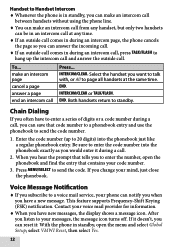
...To... Select the handset you can reset it during an intercom page, the phone cancels the page so you would enter it : With the phone in standby, open the phonebook and find the entry that tells you change ...two handsets can be in during a call , press Talk/flash to hang up to your phone can save that code number to a phonebook entry and use the phonebook to enter the number, open the...
English Owners Manual - Page 13
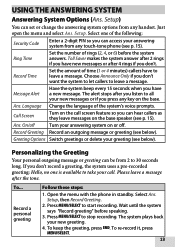
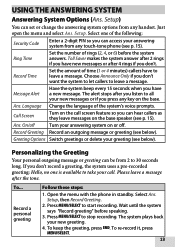
Select one is available to take your answering system from any touch-tone phone (see below ). Toll Saver makes the system answer after 4 rings if you don't.... Change the language of time (1 or 4 minutes) callers have to stop recording.
Ans. Open the menu with the phone in standby. To re-record it, press Menu/select.
13 Using the Answering System
Answering System Options (Ans. The ...
English Owners Manual - Page 14
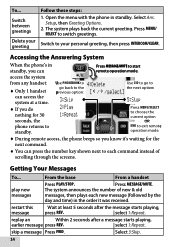
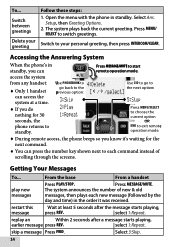
...: [ / /select]
3:Skip
5:Stop
2:Play 1:Repeat
Press MENU/SELECT to choose the current option
OR END to exit remote operation mode.
♦ During remote access, the phone beeps so you can press the number key shown next to each command instead of new & old
messages, then plays each new message (followed by...
English Owners Manual - Page 15
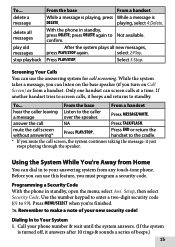
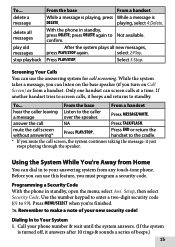
..., press While a message is turned off, it answers after 10 rings & sounds a series of your phone number & wait until the system answers. (If the system
is
Delete.
press Delete again to Your System...return the handset to the cradle.
* If you must program a security code. select Ans. With the phone in to make a note of beeps.) 15 confirm. select 2:Play.
mute the call screen, the ...
English Owners Manual - Page 16
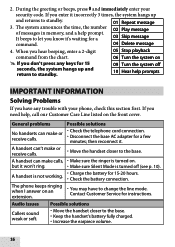
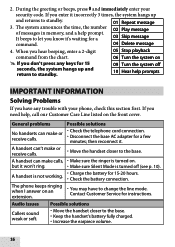
... to standby.
10 Hear help prompts
Important Information
Solving Problems
If you don't press any trouble with your
security code. The phone keeps ringing when I answer on the front cover. If you know it .
It beeps to the base. Keep...Charge the battery for a few minutes; During the greeting or beeps, press 0 and immediately enter your phone, check this section first.
English Owners Manual - Page 17
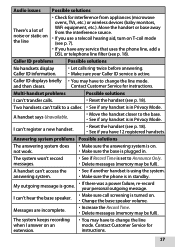
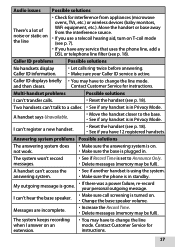
... screening is in Privacy Mode. Two handsets can 't access the answering system.
See if another handset is using the system. Make sure the phone is plugged in standby.
My outgoing message is active. Contact Customer Service for instructions.
Contact Customer Service for instructions.
17
Move the handset or base...
English Owners Manual - Page 19
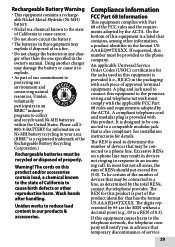
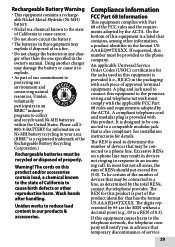
... be connected to a phone line. The REN is used to determine the number of 0.3). The digits represented by the ACTA. Wash hands
after handling. Uniden works to reduce lead
content...temporary discontinuance of our commitment to protecting our environment and conserving natural resources, Uniden voluntarily participates in any char- Compliance Information
FCC Part 68 Information
This ...
English Owners Manual - Page 20


...equipment. However, there is recommended.
To minimize damage from lightning strikes, are designed to a phone line, be advised of the following two conditions: (1) This device may not cause harmful ...to try to correct the interference by turning the equipment off and on a circuit different from that to which can radiate radio frequency energy and, if not installed and used...
English Owners Manual - Page 22
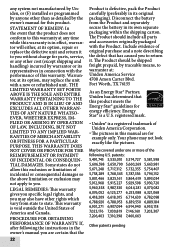
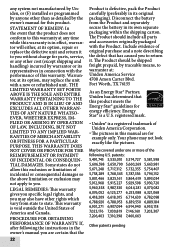
... in the owner's manual you without charge for example only. registered mark.
Uniden® is defective, pack the Product carefully (preferably in this manual are certain that ...FOR A PARTICULAR PURPOSE. PROCEDURE FOR OBTAINING PERFORMANCE OF WARRANTY: If, after following U.S. Your phone may not look exactly like the pictures. Some states do not allow this exclusion or ...
Similar Questions
How To Add Phone Numbers To Phone Book In A D1680 Uniden Phone
(Posted by lonjohnow 9 years ago)
D1680 Series Phone Answering System
I have set up a personal greeting using the handset and the accompanying instructions. How do I tran...
I have set up a personal greeting using the handset and the accompanying instructions. How do I tran...
(Posted by jstrohme 12 years ago)

