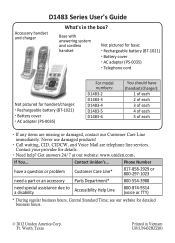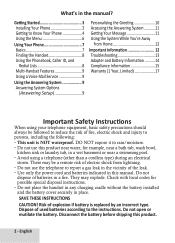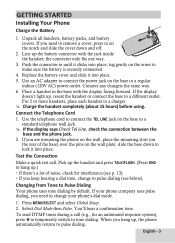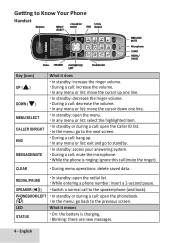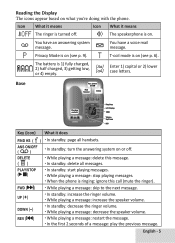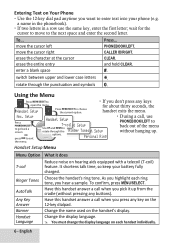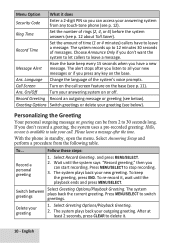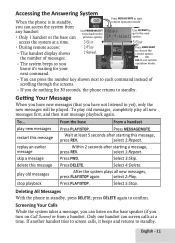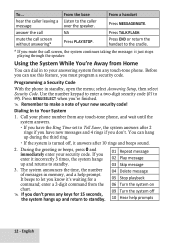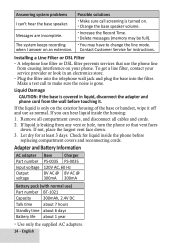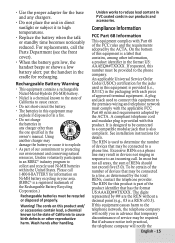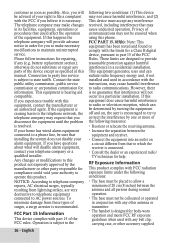Uniden D1483 Support Question
Find answers below for this question about Uniden D1483.Need a Uniden D1483 manual? We have 1 online manual for this item!
Question posted by silvermoonstar3 on May 16th, 2013
My Uniden D1483-4's Intercom Doesn't Work, Even Following Included Manual
My Uniden d1483-4's intercom doesn't work. The intercom/clear button only says clear, and hitting it in standby does absolutely nothing. The manual lies. I even have the paper one from in the box and it says to do that to use the supposedly functional intercom.
Current Answers
Related Uniden D1483 Manual Pages
Similar Questions
The Timestamp On Message Retrieval Has Quit Working On Uniden D1483
Product is a Uniden d1483. Upon message retrieval, we used to also have a timestamp associated with ...
Product is a Uniden d1483. Upon message retrieval, we used to also have a timestamp associated with ...
(Posted by ellsay3 10 months ago)
Caller Id Button Not Working
when I click on th CID butyon on cordless, get the message please wait and than nothing. Does not ar...
when I click on th CID butyon on cordless, get the message please wait and than nothing. Does not ar...
(Posted by Sherr1 9 years ago)
I Put In New Batteries On My Phone Set D1483 And The Display Says 'searching'
(Posted by virgilsmith79 10 years ago)
How Do I Make A Quick Intercom Call Without Going Through Menu?
In emergency, I want to make quick intercom call.
In emergency, I want to make quick intercom call.
(Posted by malkiemay 11 years ago)
My D1483 Docking Station Does Not Work After 4 Months Use. What Are My Options?
No ring tone. No response to any function on the base. All four of the satilite phones say "searchin...
No ring tone. No response to any function on the base. All four of the satilite phones say "searchin...
(Posted by hcrtrust 11 years ago)