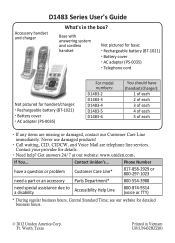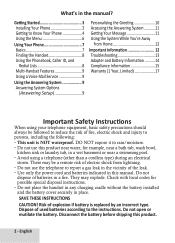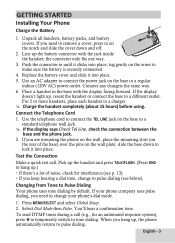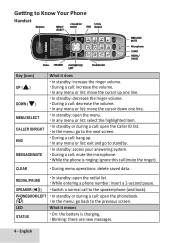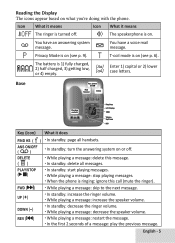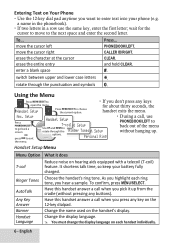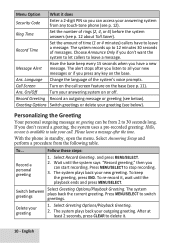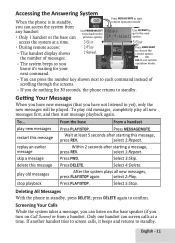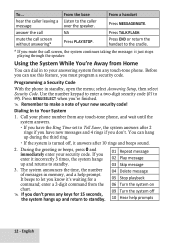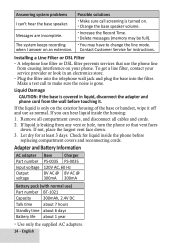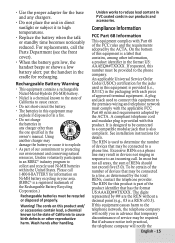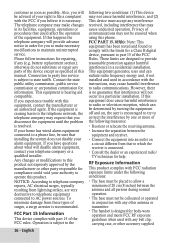Uniden D1483 Support Question
Find answers below for this question about Uniden D1483.Need a Uniden D1483 manual? We have 1 online manual for this item!
Question posted by Anonymous-104161 on March 21st, 2013
Why Do My Phones Say Searching?
The person who posted this question about this Uniden product did not include a detailed explanation. Please use the "Request More Information" button to the right if more details would help you to answer this question.
Current Answers
Related Uniden D1483 Manual Pages
Similar Questions
Programming Uniden Dect 6.0 3080-4 Phone System
Just put new batteries in my 4 Uniden 3080-4 phones but they say "searching" and don't ring. Son'r k...
Just put new batteries in my 4 Uniden 3080-4 phones but they say "searching" and don't ring. Son'r k...
(Posted by bobhenry 8 years ago)
Phone Problem
my phone D1483-3BK is not working all 3 say searching and base goes from 8-88 answering machine base...
my phone D1483-3BK is not working all 3 say searching and base goes from 8-88 answering machine base...
(Posted by Tareqabed 10 years ago)
I Put In New Batteries On My Phone Set D1483 And The Display Says 'searching'
(Posted by virgilsmith79 10 years ago)
My D1483 Docking Station Does Not Work After 4 Months Use. What Are My Options?
No ring tone. No response to any function on the base. All four of the satilite phones say "searchin...
No ring tone. No response to any function on the base. All four of the satilite phones say "searchin...
(Posted by hcrtrust 11 years ago)
How To Reset The Hand Set
The answering unit has 88. The phones do not work and after seversal hours say "searching". I had th...
The answering unit has 88. The phones do not work and after seversal hours say "searching". I had th...
(Posted by pernotcortez 11 years ago)