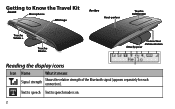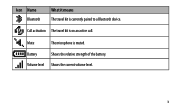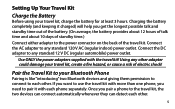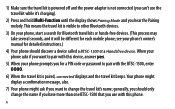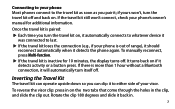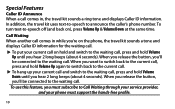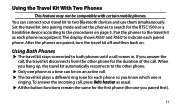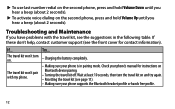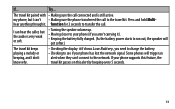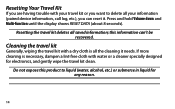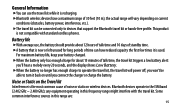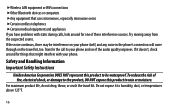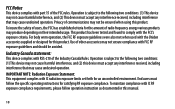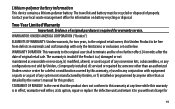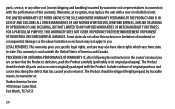Uniden BTSC1500 Support Question
Find answers below for this question about Uniden BTSC1500.Need a Uniden BTSC1500 manual? We have 2 online manuals for this item!
Question posted by n49643 on May 5th, 2012
Compatibility Of Uniden Btsc1500 With Iphone 4
Hi I cannot get the iPhone 4 and uniden to connect. Cannot find the device. It worked well with the 3G. Any advice?
Current Answers
Related Uniden BTSC1500 Manual Pages
Similar Questions
Uniden Btsc1500
The screen is not very bright Can I increase the brightness?
The screen is not very bright Can I increase the brightness?
(Posted by hhfraser2002 8 years ago)
Uniden Btsc1500 Will Not Turn On Even After Charging
The unit was off for awhile so likely lost it's charge, but even after charging for a couple of hour...
The unit was off for awhile so likely lost it's charge, but even after charging for a couple of hour...
(Posted by lcsteeves 11 years ago)
Contion Of Uniden Btsc1500 Hands Free Unit To A New Nokia 7230 Mobile Phone
I have had for a number of years a 2730 Nokia I used with my Uniden BTSC1500 hands free unit. I have...
I have had for a number of years a 2730 Nokia I used with my Uniden BTSC1500 hands free unit. I have...
(Posted by karenbryan 11 years ago)
Pairing
hi i cannot pair my uniden btsc1500 with my motorola razr the phone recognises the unit but will not...
hi i cannot pair my uniden btsc1500 with my motorola razr the phone recognises the unit but will not...
(Posted by Anonymous-31702 12 years ago)