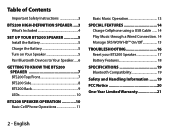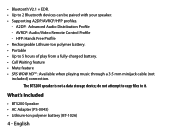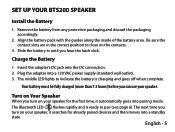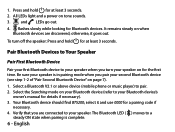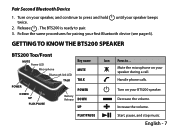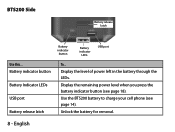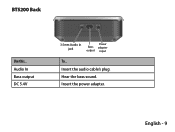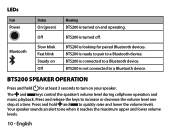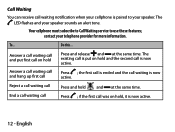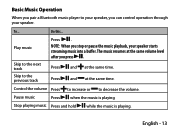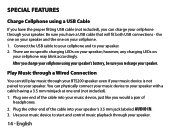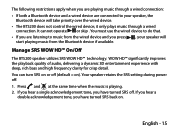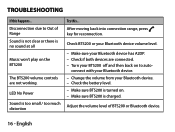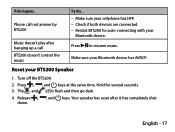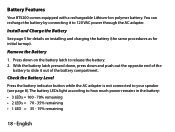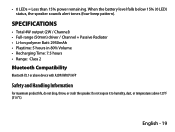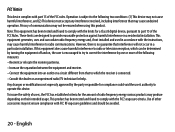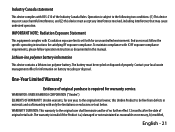Uniden BTS200 Support Question
Find answers below for this question about Uniden BTS200.Need a Uniden BTS200 manual? We have 2 online manuals for this item!
Question posted by prabhatkan on May 16th, 2012
Pairing With Motorole Milestone
I was able to pair the BTS200 with a Blackberry but it does not find the Motorola Milestone. I tried restarting both devices. Still does not work. The Motorola Milestone is paired currently with a Motorola H730 bluetooth device.
Current Answers
Related Uniden BTS200 Manual Pages
Similar Questions
Need Parts For Uniden Walk I.e. Talkie
need two (2) belt clips for Uniden GMR635-2CK
need two (2) belt clips for Uniden GMR635-2CK
(Posted by bobs56tbird 7 years ago)
Desk Stand Part-missing
looking for desk stand part for uniden 1360bk---missing
looking for desk stand part for uniden 1360bk---missing
(Posted by flifsh28 8 years ago)
Operation Of Unit
having trouble pairing device to my mobile phone. Device has been charging for 5 hours now and still...
having trouble pairing device to my mobile phone. Device has been charging for 5 hours now and still...
(Posted by pamelaphefley 11 years ago)
Pairing
hi i cannot pair my uniden btsc1500 with my motorola razr the phone recognises the unit but will not...
hi i cannot pair my uniden btsc1500 with my motorola razr the phone recognises the unit but will not...
(Posted by Anonymous-31702 12 years ago)
Pairing With Droid X
I'm having difficulty pairing with my droid x. When I turn on my bluetooth, it only flashes blue. It...
I'm having difficulty pairing with my droid x. When I turn on my bluetooth, it only flashes blue. It...
(Posted by drue55 12 years ago)