Uniden BCT7 Support Question
Find answers below for this question about Uniden BCT7.Need a Uniden BCT7 manual? We have 1 online manual for this item!
Current Answers
Answer #1: Posted by waelsaidani1 on May 8th, 2019 10:59 AM
This answer was accepted by the poster of the original question.
Related Uniden BCT7 Manual Pages
English Owners Manual - Page 2


...BCT7 recognizes and alerts you with a secondary radio system known as from "mobile extender" radios as well as a "mobile extender" or "vehicular repeater." State-of the BCT7 Highway Communications System & Scanning Radio... equipped with a preprogrammed information radio designed for your purchase of -the-art engineering and advanced electronics provide you to transmissions from car-to-...
English Owners Manual - Page 3
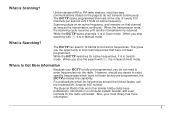
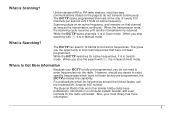
..., the BCT7 provides this capability. When the transmission ends, the scanning cycle resumes until it is received. Unlike standard AM or FM radio stations, most two-way communications (listed on that have not been programmed.
While the BCT7 searches for the radio enthusiast. However, should you stop the search with H, it is in Manual mode.
English Owners Manual - Page 4


.../State units CB Search - Skip certain data signals and unmodulated transmissions. In case of radio spectrum for approximately 30 days.
4 Pre-programming by the following categories: -Highway Patrol/...Hawaii). Features
Pre-programmed frequencies specific to each of the above banks, or -Program your BCT7. (Note: the frequency coverage is not totally continuous.) Data Skip - Search all 40 ...
English Owners Manual - Page 10
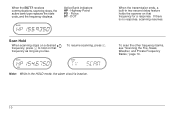
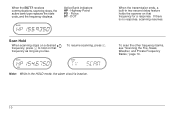
.... To scan the other frequency banks, see "Scanning the Fire, News, Weather, and Private Frequency Banks," page 14. If there is inactive.
10 When the BCT7 receives communications, scanning stops, the active bank type replaces the state code, and the frequency displays.
English Owners Manual - Page 11
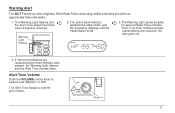
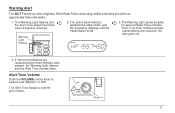
The Alert Tone beeps to select Loud, Medium, or Soft. Warning Alert
The BCT7 alerts you when Highway Patrol/State Police units using mobile extenders are received before three minutes have passed, the Warning Light flashes and the Alert ...
English Owners Manual - Page 13


... priority check and the interruptions in , and the mode (HIGHWAY PATROL, DOT, etc.), the BCT7 always returns to -car operations. Power On Settings Priority Channels
When you turn the BCT7 off and then on the patrol car radio to the officer's walkie-talkie at low-power whether or not the officer is activity...
English Owners Manual - Page 14
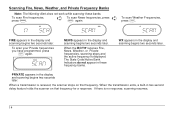
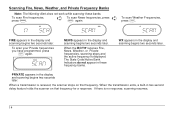
FIRE appears in the display and scanning begins two seconds later. When the BCT7 receives Fire, News, Weather, or Private frequencies, scanning stops and the active frequency is no response, scanning resumes.
14 PRIVATE appears in the display and ...
English Owners Manual - Page 15
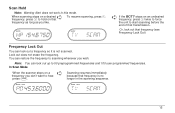
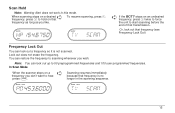
frequency as long as you like.
Á If the BCT7 stops on an undesired frequency, press H twice to force the unit to hear,
press L.
In Scan Mode
When the scanner stops on that
To resume ...
English Owners Manual - Page 18
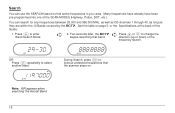
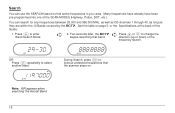
...the Aircraft Band.
18 Many frequencies have already have been pre-programmed into one of the
frequency search. Two seconds later, the BCT7 begins searching that the scanner stops on page 5, or the Specifications at the back of this
Guide.
1.
Search
You can ... as CB channels 1 through 40, as long as
they are within the 12 Bands covered by the BCT7.
Press B to select another band.
English Owners Manual - Page 19


direction. CB SRCH
Notes:
In the SEARCH function, you access band search, the radio will begin searching in the BCT7.
1. Hold/Resume While Searching
Press H to stop the search on and off. (...
displays. Press B repeatedly until the CB band is active
Á 2. When the BCT7 finds CB communications, the CB
channels.
After 2 seconds, the search begins through the 40 CB
Á 3.
English Owners Manual - Page 20
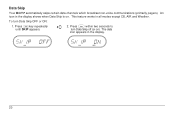
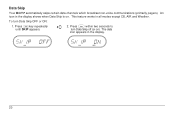
... (or on . This feature works in the display shows when Data Skip is on ). The data icon appears in the display.
20 Data Skip
Your BCT7 automatically skips certain data channels which broadcast non-voice communications (primarily pagers). Press Q within two seconds to turn Data Skip OFF or ON:
1. Press Bkey...
English Owners Manual - Page 21


Programming
Your BCT7 contains 100 programmable memory channels available in the following frequency banks:
Highway 25 programmable channels (+ pre-programmed channels)
Police
25 programmable channels (+ pre-programmed channels)
...
English Owners Manual - Page 22
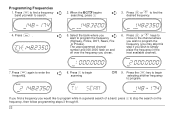
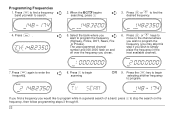
... a band, press H to simply
number and 000.0000 flash on the frequency, then follow programming steps 3 through 8.
22 Press H to program the frequency
6. When the BCT7 begins searching, press H.
Á 3. Select the bank where you chose. Press < or > keys to move to the channel where
(Highway, Police, DOT, News, Fire
you...
English Owners Manual - Page 24
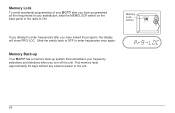
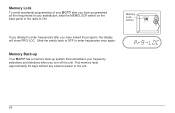
... external power to enter frequencies once again.
Memory Lock
To avoid accidental programming of the radio to your frequency selections and deletions when you have programmed all the frequencies to ON. ...unit.
24 Memory Back-up
Your BCT7 has a memory back-up system that remembers your satisfaction, slide the MEMOLOCK switch on the back panel of your BCT7 after you turn off the unit....
English Owners Manual - Page 26
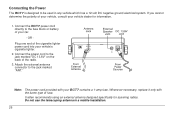
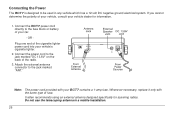
...Attach the external antenna connector to the jack marked "DC 13.8V" on the back of your BCT7 contains a 1-amp fuse. Do not use the telescoping antenna in any vehicle which has a 12... the cigarette lighter power cord into your vehicle dealer for scanning radios. Connect the BCT7 power cord directly to the fuse block or battery of the radio.
3. Connect the power cord to the jack marked "ANT."...
English Owners Manual - Page 27
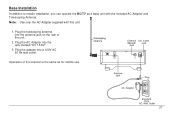
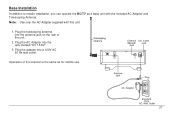
... Hz wall outlet. Plug the AC Adapter into the jack marked "DC 13.8V."
3. Base Installation
In addition to mobile installation, you can operate the BCT7 as for mobile use.
27
Operation of the unit.
2. Note: Use only the AC Adapter supplied with the included AC Adapter and Telescoping Antenna.
English Owners Manual - Page 28


...the available HIGHWAY programmable channels in your vehicle, do not program a CB channel into amateur radio "Ham" frequency bands which are very valuable during tornado, hurricane or blizzard season. For ... breaks down the bands into the BCT7 unless you're sure you won't be to monitor CB radio traffic, you 'll receive loud feedback through the BCT7's speaker. For UHF frequencies, shortening...
English Owners Manual - Page 31
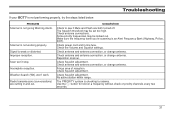
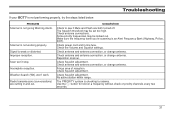
... working properly. Reposition scanner. No active station within range. Troubleshooting
If your BCT7 is weak or distorted.
Check antenna connections. Check Squelch adjustment.
Weather Search ...out. Check antenna and antenna connection, or change antenna.
Check Squelch adjustment. Radio transmissions (conversations) are both turned off.
Check antenna and antenna connection, or...
English Owners Manual - Page 37
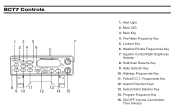
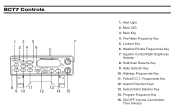
... 15. ON-OFF-Volume Control/Alert
Tone Selector Fire/News Frequency Key 5. Squelch Control/Flash Brightness
Selector 8. Highway Frequencies Key 11. Search Direction Keys 13. BCT7 Controls
13 5
7
24 6
WARNING HOLD/RESUME
MUTE
FIRE/NEWS
LOCKOUT WX/PVT
STATE
HIGHWAY
POL/DOT
SEARCH
BCT 7 SQ
BAND
PROG
PUSH FLASH
VOL
PUSH...
English Owners Manual - Page 38
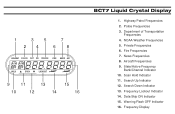
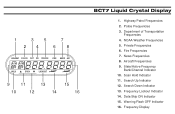
... 10. Frequency Display 1
35
7
24
6
8
HIGHWAY POLICE DOT WX PRIVATE FIRE NEWS AIR
HOLD s SRCH t LOCKOUT DATA
FLASH
9
11
13
10
12
14
15 16
BCT7 Liquid Crystal Display
1. Search Up Indicator 12. Highway Patrol Frequencies 2. Data Skip ON Indicator 15. Fire Frequencies 7. NOAA Weather Frequencies 5. Department of Transportation
Frequencies 4.
Similar Questions
I Bought A 8oo Bct7 Cheap And Get No Sound Is There Any Fix To It?
(Posted by billbartz47 10 years ago)


