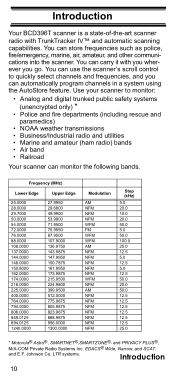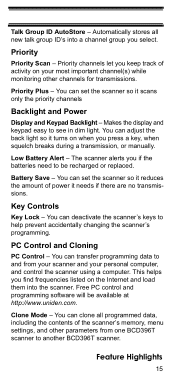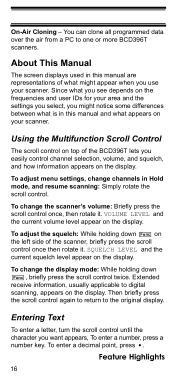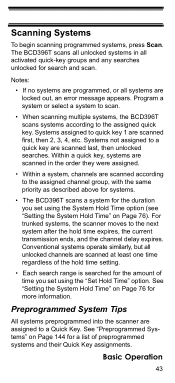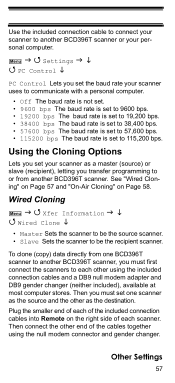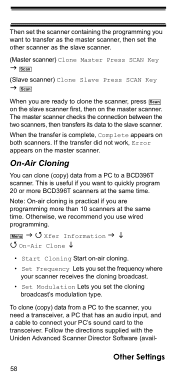Uniden BCD396T Support Question
Find answers below for this question about Uniden BCD396T.Need a Uniden BCD396T manual? We have 1 online manual for this item!
Question posted by baggy1947 on February 15th, 2015
Trying To Program A Digital Frequency
NAC293. I have a digital frequency.I heard I need to inputNAC293..whereandhowdoit?
Current Answers
Related Uniden BCD396T Manual Pages
Similar Questions
My Btc15x Keeps Stopping On A Poor Freq.
My BTC15x just started stopping on a freq. that is all static and stays there for several minutes at...
My BTC15x just started stopping on a freq. that is all static and stays there for several minutes at...
(Posted by kencharly 1 year ago)
I Can't Program My 346xtc
I have tried everything I can no good I want to program simple frequencies lie 154. Mhz
I have tried everything I can no good I want to program simple frequencies lie 154. Mhz
(Posted by Pelhammta 1 year ago)
Trunk Programming
Have a BC296D, want to program Trunked frequencies, instructions are ment for electronics geniuses n...
Have a BC296D, want to program Trunked frequencies, instructions are ment for electronics geniuses n...
(Posted by dougflom 11 years ago)
How Do I Prgm My Bc75xlt To Scan Freq's 300-400 W/o Getting An Error Msg?
I am unable to program my BC75XLT to scan frequencies 300-400 without getting an "error" message. Ho...
I am unable to program my BC75XLT to scan frequencies 300-400 without getting an "error" message. Ho...
(Posted by darthanian 11 years ago)