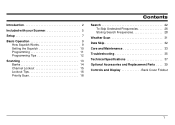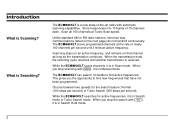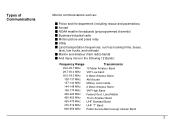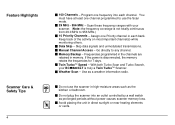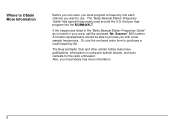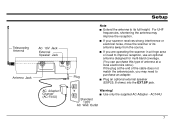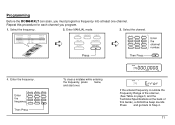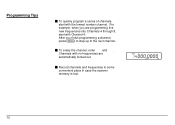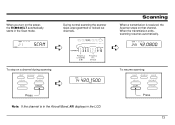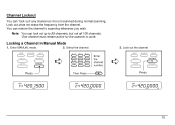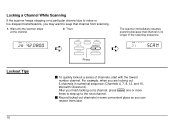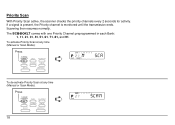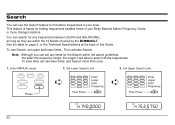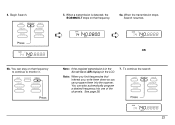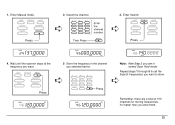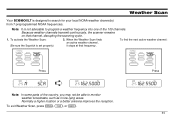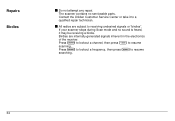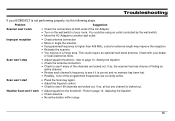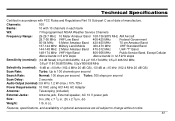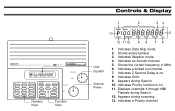Uniden BC860XLT Support Question
Find answers below for this question about Uniden BC860XLT.Need a Uniden BC860XLT manual? We have 1 online manual for this item!
Question posted by lydiarambo on April 16th, 2014
Uniden Bearcat 100 Channel 12 Band Scanner Bc 860xlt How To Use It
The person who posted this question about this Uniden product did not include a detailed explanation. Please use the "Request More Information" button to the right if more details would help you to answer this question.
Current Answers
Related Uniden BC860XLT Manual Pages
Similar Questions
Set Up A Uniden Bearcat Model 860xlt 100 Ch. 12 Band Twin Turbo Scanner. Im Righ
how do i set up my uniden scanner model 860xlt desktop scanner
how do i set up my uniden scanner model 860xlt desktop scanner
(Posted by norcalhood 6 years ago)
How To Program Uniden Bearcat Scanner Bc860xlt
(Posted by rameshoGgraham 10 years ago)
Channels Lockout
All of the channels are locked out. How can I correct this? The scanner has been in storage for 6 ye...
All of the channels are locked out. How can I correct this? The scanner has been in storage for 6 ye...
(Posted by caustin518 11 years ago)
I Need Help Programing My Scanner
I need help programing my scanner
I need help programing my scanner
(Posted by cvilleship 12 years ago)