Uniden BC72XLT Support Question
Find answers below for this question about Uniden BC72XLT.Need a Uniden BC72XLT manual? We have 2 online manuals for this item!
Question posted by kljsr on May 18th, 2011
Cant Get My Bc72xlt To Accept 8 Number Frequenices
The person who posted this question about this Uniden product did not include a detailed explanation. Please use the "Request More Information" button to the right if more details would help you to answer this question.
Current Answers
There are currently no answers that have been posted for this question.
Be the first to post an answer! Remember that you can earn up to 1,100 points for every answer you submit. The better the quality of your answer, the better chance it has to be accepted.
Be the first to post an answer! Remember that you can earn up to 1,100 points for every answer you submit. The better the quality of your answer, the better chance it has to be accepted.
Related Uniden BC72XLT Manual Pages
English Owners Manual - Page 2


The Electronic Communications Privacy Act of an incorrect earphone or mono headset might experience some discomfort or possible hearing
Precautions
2
Use of 1986, as detailed by the ...
English Owners Manual - Page 6


BC72 Paper OM.fm Page 6 Monday, October 25, 2004 3:11 PM
Locking Out Channels 48 Priority 48 Using Keylock 49 Using the Display Backlight 50 Troubleshooting 51 Resetting the Scanner 53 Care and Maintenance 54 General Use 54 Location 54 Cleaning 54 Repairs 55 Birdies 55 Specifications 56 Optional Accessories 59 One-Year Limited Warranty 60
Contents
6
English Owners Manual - Page 7


... television reception, which can receive. Scanning Legally
Your scanner covers frequencies used in accordance with Part 15 of the FCC Rules. If this device must accept any interference received, including interference that interference will not occur in a residential installation. It is legal to listen to almost every transmission your scanner can...
English Owners Manual - Page 9


... also includes Close CallTM RF capture technology designed to help you direct access to use. The scanner is preprogrammed with service banks for purchasing a Uniden BC72XLT
Handheld Scanner. You can quickly search those frequencies most commonly used by police and other agencies, without tedious and complicated programming. In addition to its...
English Owners Manual - Page 14


...assigned a single frequency (for simplex systems) or two frequencies (for active frequencies. The BC72XLT can continue to use your scanner, but some background knowledge will help you specify. Up ... radio stations, most from scanning because you can search for repeater systems).
Your BC72XLT scans programmed channels until it stops on that channel as long as the transmission lasts...
English Owners Manual - Page 21


... Rechargeable Batteries
You can leak chemicals that lets you use two rechargeable batteries to power your scanner.
The scanner has a built-in circuit that destroy electronic circuits. • Do not mix old and new batteries, different types of batteries (standard, alkaline, or rechargeable), or rechargeable batteries of the required size and...
English Owners Manual - Page 24


...plug a 1/8-inch (3.5 mm) mini-plug earphone or mono headphones (not supplied) into your local electronics store. If you can get a BNC adapter at your scanner's jack. Setting Up Your Scanner
24...RG-58, or RG-8, coaxial cable to connect an outdoor antenna. Connecting an Earphone/Headphone
BC72XLT
For private listening, you connect an external speaker to the scanner's headphone jack, never ...
English Owners Manual - Page 30
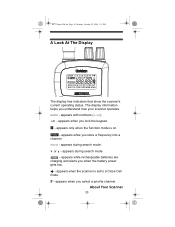
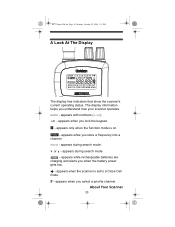
.... appears while you understand how your scanner operates. or -
appears when you when the battery power gets low.
- BANK -
P - About Your Scanner
30 appears with numbers (1-10).
- PGM - appears during search mode. appears while rechargeable batteries are
charging and alerts you select a priority channel. appears when you lock the keypad. SRCH...
English Owners Manual - Page 33


...until the hissing stops.
Enter a valid frequency.
• The scanner automatically rounds the entered number to store the frequency into a channel, the scanner automatically turns on the delay function and... you hear a hissing sound.
3. For example, if you enter 151.473 (MHz), your scanner accepts it on.
1. When delay is scanning, press Hold to store a frequency, then press Func and...
English Owners Manual - Page 34


... the correct frequency. BC72 Paper OM.fm Page 34 Monday, October 25, 2004 3:11 PM
2 seconds after the end of a transmission before scanning proceeds to accept. 4. To enter the frequency anyway, press E to the next channel. In this feature, press Func and Svc.
To turn the function off or on or...
English Owners Manual - Page 35


... the correct frequency.
If you found during service search or
service search hold and continue searching, press Hold. To enter the frequency anyway, press E to accept. Press Func and Pgm during service search or service search hold mode into the blank channel.
To release the hold mode. Storing Frequencies into Channels...
English Owners Manual - Page 36


...
weak transmissions, turn Squelch counterclockwise. • To ensure proper scanning, adjust Squelch until the audio mutes. To manually select a channel, press Hold, enter the channel number then press Hold again.
Manually Selecting a Channel
You can continuously monitor a single channel without scanning. When the transmission ends, the scanner resumes scanning. Operation
36...
English Owners Manual - Page 41


...: chain search mode, chain search hold mode, and program band select mode.
disappears. The search bank number being searched flashes. Special Features
41
You can also change each range to start chain search mode. There... twice. Chain Search
This feature lets you set. SRCH, the enabled search bank number, and or (indicating the search direction) appear.
BC72 Paper OM.fm Page 41...
English Owners Manual - Page 42


... enter the frequency anyway, press E to accept.
Press E to store the frequency into Channel Memory
You can also press 0-9 to the current search direction.
BC72 Paper OM.fm Page 42 Monday, October 25, 2004 3:11 PM
Press 0-9 to enable or disable the search bank number being searched in this mode, pressing Func...
English Owners Manual - Page 43


... up or down Func + or Func + for about 1 second to quickly move through the search bank numbers.
To change a search range, press Func and PSrc. Press E to select the upper limit frequency. ...You can use this mode to enter a decimal point). Enter the lower limit frequency by using the number keys. (Press to define the search range used during a search in the search bank alternate on ...
English Owners Manual - Page 45


..., and Close Call modes. If skip frequencies are sent in direct entry search mode or direct entry search hold mode.
1. You can skip up to accept. To enter the frequency anyway, press E to 50 specified frequencies during a search.
English Owners Manual - Page 47


... 10 channels in that bank. DLY appears. • If the desired channel is searching. If it is off .
Numbers appear at the top of these steps to every frequency it continues scanning again. Special Features
47 To turn each channel...
2 seconds after the transmission stops before it stops on , DLY appears. While scanning, press the number key that are not locked out (see "Lock-
English Owners Manual - Page 48


...).
To unlock all banks. You can increase the scanning speed by locking out channels that are turned on, press Hold to the bank. The bank number flashes when the scanner scans a channel that bank is turned off. • You cannot turn off all channels in each bank as a weather channel. Notes...
English Owners Manual - Page 49


... to select a different channel in each
bank you want to program as its priority channel.
Follow these steps to the left of the selected channel
number. 3. To turn off keylock, press Func + .
To turn on , as the scanner scans the bank, it from scanning channels. Note: Using keylock does not prevent...
English Owners Manual - Page 55


.... The scanner contains no sound is heard, it to a qualified repair technician. The address and phone number are internally generated signals inherent in the Warranty at (800) 297-1023.
Birdies are listed in the electronics of this manual. If you have Internet access, you would like immediate assistance, please call or write...
Similar Questions
How To Delete Programmed Frequencies From Bc72xlt Uniden Scanner
(Posted by sonimi 10 years ago)
What Is Updaeting Firmware And Could I Do It On My Bearcat Bc72xlt
radio scanner
radio scanner
(Posted by cookielover1988 11 years ago)

