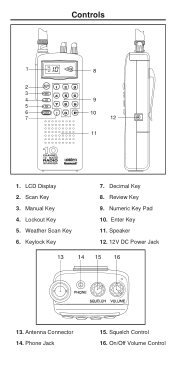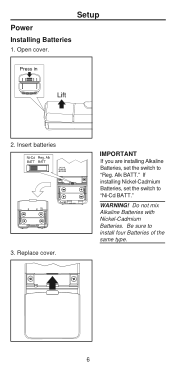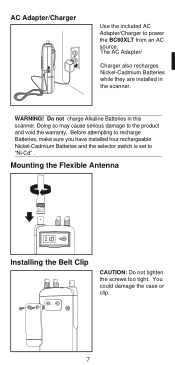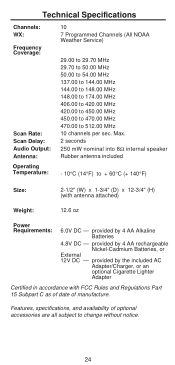Uniden BC60XLT Support Question
Find answers below for this question about Uniden BC60XLT.Need a Uniden BC60XLT manual? We have 1 online manual for this item!
Question posted by brrstuff on May 16th, 2012
Power Question
The scanner will operate,when plugged into the car outlet,for power, But when batteries are installed and not plugged into the car power socket, scanner will not work, on off switch is fine, also checked the little switch for alkaline or Ni cad, was using regular batteries before and worked fine, also cleaned all batt terminals, ? any Ideas
Current Answers
Related Uniden BC60XLT Manual Pages
Similar Questions
Replacement Battery Cover For The Bc60xlt.
Is it possible to purchase a replacement battery cover. I have missed placed mine in a move and need...
Is it possible to purchase a replacement battery cover. I have missed placed mine in a move and need...
(Posted by chataholic00 2 years ago)
Do Not Appear To Be Scanning, Weather Channel Works Fine
(Posted by gart19581 2 years ago)
Operating Instructions
I have no idea how this scanner works its all new to me I got it at a garage sale last summer and ne...
I have no idea how this scanner works its all new to me I got it at a garage sale last summer and ne...
(Posted by jonmnelson35 11 years ago)
No Power!
The hand-held BC200XLT scanner my brother gave me two years ago worked fine until the last time I tu...
The hand-held BC200XLT scanner my brother gave me two years ago worked fine until the last time I tu...
(Posted by motherofmajor 12 years ago)