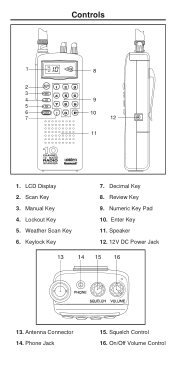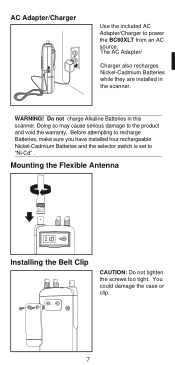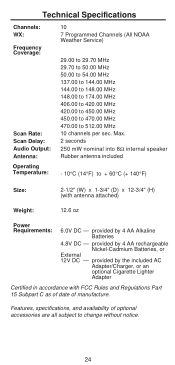Uniden BC60XLT Support Question
Find answers below for this question about Uniden BC60XLT.Need a Uniden BC60XLT manual? We have 1 online manual for this item!
Question posted by Anonymous-156214 on December 6th, 2015
Mobile Charger
Current Answers
Answer #1: Posted by BusterDoogen on December 6th, 2015 10:39 AM
- Input: 100V-240V AC; Output: DC 12V, 2A;
- Safety Features: High Efficiency and Reliability; Automatic Overload cut-off;
- Automatic Thermal cut-off; Short circuit and Over Voltage protection; Low Interference & Noise
I hope this is helpful to you!
Please respond to my effort to provide you with the best possible solution by using the "Acceptable Solution" and/or the "Helpful" buttons when the answer has proven to be helpful. Please feel free to submit further info for your question, if a solution was not provided. I appreciate the opportunity to serve you!
Related Uniden BC60XLT Manual Pages
Similar Questions
Is it possible to purchase a replacement battery cover. I have missed placed mine in a move and need...
have purchased a bearcat scanner a bc60xlt and would like to know about T band and programming it be...