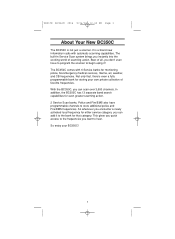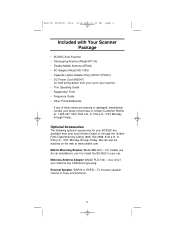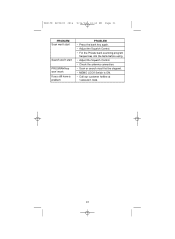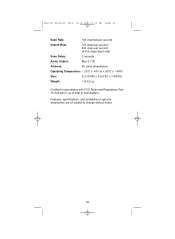Uniden BC350C Support Question
Find answers below for this question about Uniden BC350C.Need a Uniden BC350C manual? We have 1 online manual for this item!
Question posted by mviland on January 28th, 2014
My Antenna Broke, How Do I Order A New One?
The person who posted this question about this Uniden product did not include a detailed explanation. Please use the "Request More Information" button to the right if more details would help you to answer this question.
Current Answers
Related Uniden BC350C Manual Pages
Similar Questions
Squelch Problems When Scanning
my bc350c when scanning often stops on channels that have a loud routing or very loud sound like a w...
my bc350c when scanning often stops on channels that have a loud routing or very loud sound like a w...
(Posted by wheatley1959 5 years ago)
The Bnc Connector On The Back Of My Bc860xlt Is Broke. Where Can I Get New One?
Antenna connection on bc860xlt is broke. Where can I purchase another one to solder onto my scanner?
Antenna connection on bc860xlt is broke. Where can I purchase another one to solder onto my scanner?
(Posted by sherrihalsell 9 years ago)
Over Write A Channel
How do you over write a wrong program channel in a that same bank without using a new bank
How do you over write a wrong program channel in a that same bank without using a new bank
(Posted by Anonymous-122224 10 years ago)
I Ordered Uniden Bct15x. Where Do I Get The Gps Antenna To Go With It?
(Posted by ccorchards 10 years ago)