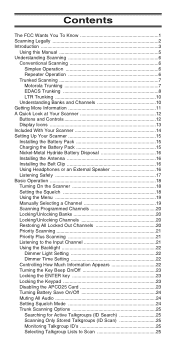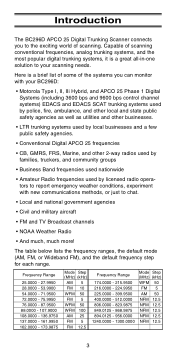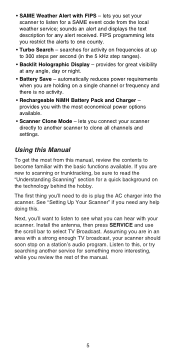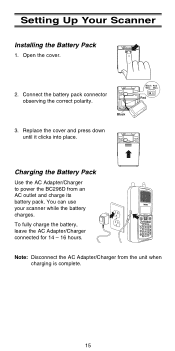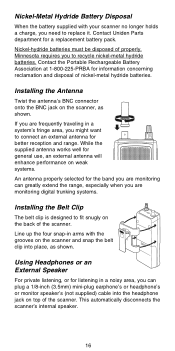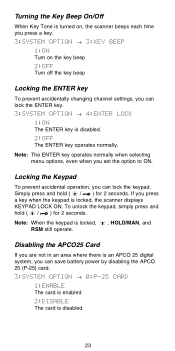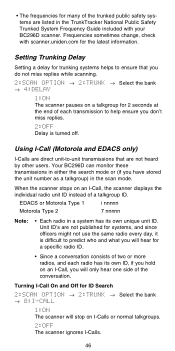Uniden BC296D Support Question
Find answers below for this question about Uniden BC296D.Need a Uniden BC296D manual? We have 1 online manual for this item!
Question posted by robertson2300 on January 30th, 2013
The Screen On My Bc296d Went Blank After About 5 Seconds. Replaced Batteries; S
the screen on my BC296D went blank after 5 seconds. Replaced batteries; still same
Current Answers
Related Uniden BC296D Manual Pages
Similar Questions
Replacement Charger
is there a recommendation on a replacement power charger.
is there a recommendation on a replacement power charger.
(Posted by JCODEBLUE 1 year ago)
Replacement Battery Cover For The Bc60xlt.
Is it possible to purchase a replacement battery cover. I have missed placed mine in a move and need...
Is it possible to purchase a replacement battery cover. I have missed placed mine in a move and need...
(Posted by chataholic00 2 years ago)
Is Uniden Bc296d Without Card Still For Sale As Of August 25th, 2021!?
l am interested in buying Uniden BC296D without digital card, as l have a digital card at home, but ...
l am interested in buying Uniden BC296D without digital card, as l have a digital card at home, but ...
(Posted by gignac1234 2 years ago)
Where Can I Find A Replacement Battery?
I'm looking for a replacement battery, model BT-1020, for a Uniden MHS125. The one I have looks like...
I'm looking for a replacement battery, model BT-1020, for a Uniden MHS125. The one I have looks like...
(Posted by epstevens 8 years ago)
Cable For Uniden Bc296d
Do you have these cables in stock. [email protected]
Do you have these cables in stock. [email protected]
(Posted by perillo80 9 years ago)