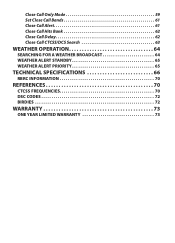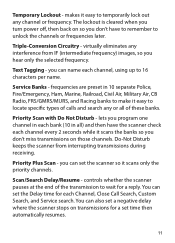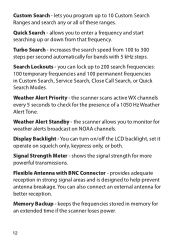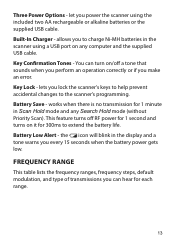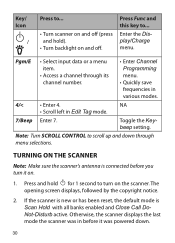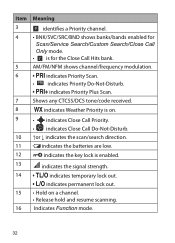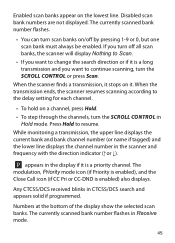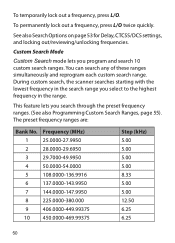Uniden BC125AT Support Question
Find answers below for this question about Uniden BC125AT.Need a Uniden BC125AT manual? We have 2 online manuals for this item!
Question posted by mabrochek on December 17th, 2013
Programming Dcs/cts Tones And Frequencies In My New 125 At
The person who posted this question about this Uniden product did not include a detailed explanation. Please use the "Request More Information" button to the right if more details would help you to answer this question.
Current Answers
Related Uniden BC125AT Manual Pages
Similar Questions
My Btc15x Keeps Stopping On A Poor Freq.
My BTC15x just started stopping on a freq. that is all static and stays there for several minutes at...
My BTC15x just started stopping on a freq. that is all static and stays there for several minutes at...
(Posted by kencharly 1 year ago)
Scanner Not Picking Up Frequencies Or Charging Batteries When Plugged In
scans but don't pick up anything when plugged in. Batteries don't charge if unit is plugged in and t...
scans but don't pick up anything when plugged in. Batteries don't charge if unit is plugged in and t...
(Posted by Edavery1 1 year ago)