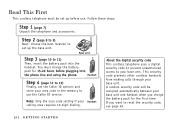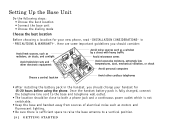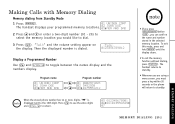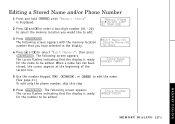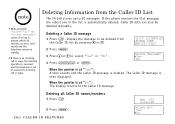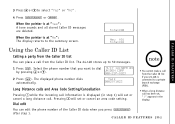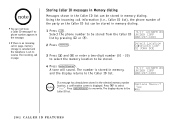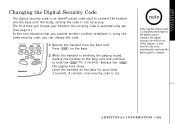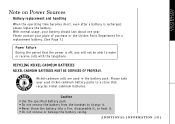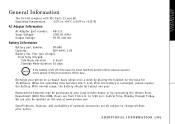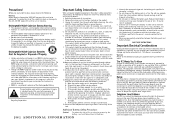Uniden 24-148 Support Question
Find answers below for this question about Uniden 24-148.Need a Uniden 24-148 manual? We have 1 online manual for this item!
Question posted by kowae00 on October 16th, 2012
Can Uniden D-1483-3bk System Be Used/interfaced With Tru9466 System?
The person who posted this question about this Uniden product did not include a detailed explanation. Please use the "Request More Information" button to the right if more details would help you to answer this question.
Current Answers
Related Uniden 24-148 Manual Pages
Similar Questions
Uniden Cordless Phone Features
I have a uniden cordless phone and I would like to know how I can stop (conf) from popping up when s...
I have a uniden cordless phone and I would like to know how I can stop (conf) from popping up when s...
(Posted by Staylor79st 10 years ago)
Stop Uniden Dect1588 Series Cordless Phone From Auto Answering Call Waiting Call
How do I stop our Uniden DECT1588 Series cordless phonesfrom auto answering an incoming call waiting...
How do I stop our Uniden DECT1588 Series cordless phonesfrom auto answering an incoming call waiting...
(Posted by karolinakountry 11 years ago)
How To Store Names And Numbers
i BOUGHT A MODEL D1483-3BK @ SAM'S CLUB. NEED TO STORE NAMES AND NUMBERS FOR SPEED DIAL. HOW?
i BOUGHT A MODEL D1483-3BK @ SAM'S CLUB. NEED TO STORE NAMES AND NUMBERS FOR SPEED DIAL. HOW?
(Posted by FISHINPAUL1027 11 years ago)
Setting Up Answering Machine For Cordless Phone
How do I set up the answering machine for my Uniden Cordless phone DECT1480-3a?
How do I set up the answering machine for my Uniden Cordless phone DECT1480-3a?
(Posted by ritagw 11 years ago)
How To Set Up A Uniden Cordless Phone With My Others?
I just bought a Uniden cordless phone from a salvage store and its the same brand as my two at home....
I just bought a Uniden cordless phone from a salvage store and its the same brand as my two at home....
(Posted by jessicafaith1992 12 years ago)