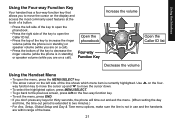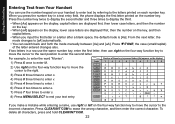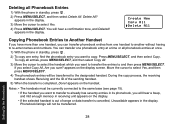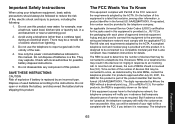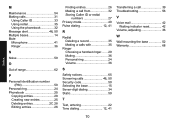Uniden 1580-2 Support Question
Find answers below for this question about Uniden 1580-2 - DECT Cordless Phone.Need a Uniden 1580-2 manual? We have 1 online manual for this item!
Question posted by azuniga054 on April 2nd, 2011
Screen Isn´t Funtional
The letters on the screen are off, only orange light comes on. I can´t see the numbers in the screen
Current Answers
Related Uniden 1580-2 Manual Pages
Similar Questions
I Need A User Manuel For A Uniden Dect 6.0 Cordless Phone
(Posted by skiwdee 9 years ago)
Access Voice Messages On My Uniden Dect 1015 Phone.
How do I access my voice messages?
How do I access my voice messages?
(Posted by otdffinance 10 years ago)
Un-cez260 Phone
Does the UN-CEZ260 phone have a voice mail indicator light/symbol?
Does the UN-CEZ260 phone have a voice mail indicator light/symbol?
(Posted by aallestad 11 years ago)
Blinking Light On Uniden 6.0 Dect Cordless Handset
I have 4 handsets. I use the cable company's answering system with no problem for over a year. S...
I have 4 handsets. I use the cable company's answering system with no problem for over a year. S...
(Posted by raether12 11 years ago)
Dect 6.0 Charger Light Very Difficult To Make A Connection To Phone Base.
Have to constantly jiggle phone in charger base to get light to go on and stay on. Once it is on it...
Have to constantly jiggle phone in charger base to get light to go on and stay on. Once it is on it...
(Posted by phigri 12 years ago)