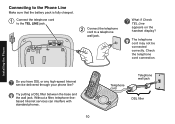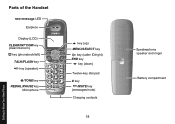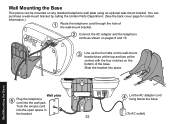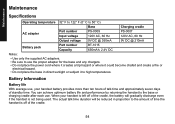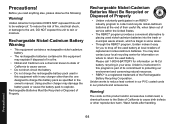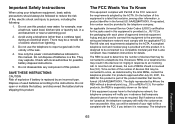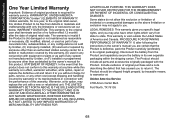Uniden 1580-2 Support Question
Find answers below for this question about Uniden 1580-2 - DECT Cordless Phone.Need a Uniden 1580-2 manual? We have 1 online manual for this item!
Question posted by niyamcharan on August 11th, 2013
How To Open The Battery Compartment Of Corded Uniden As7103? Thanks
I am unable to put battery inside Uniden corded Phone AS7103 because I could not open the battery compartment. There is not any manual with the phone. How to open the battery comparment. Thanks
Current Answers
Related Uniden 1580-2 Manual Pages
Similar Questions
Need Battery Cr 1137 For Cordless Phone
need battery cr 1137 for cordless phone
need battery cr 1137 for cordless phone
(Posted by jjclaws1 10 years ago)
Phone Battery Won't Recharge
One of the cordless handset battery doesn't recharge when it was replaced on the base.
One of the cordless handset battery doesn't recharge when it was replaced on the base.
(Posted by susancheong 11 years ago)
How To Activate Caller Id For A Dect 3035 Phone? Thank You, Rosanna
(Posted by llupton 11 years ago)
Blinking Light On Uniden 6.0 Dect Cordless Handset
I have 4 handsets. I use the cable company's answering system with no problem for over a year. S...
I have 4 handsets. I use the cable company's answering system with no problem for over a year. S...
(Posted by raether12 11 years ago)
Need Belt Clips For Dect 6.0 How To Obtain? Thanks.
Need belt clips for dect 6.0 How to obtain? Thanks.
Need belt clips for dect 6.0 How to obtain? Thanks.
(Posted by robley2003 12 years ago)