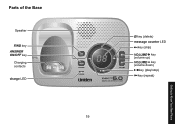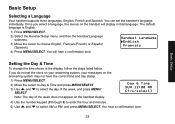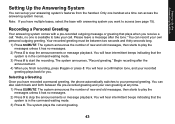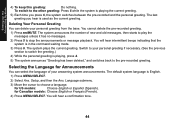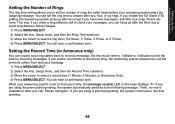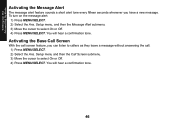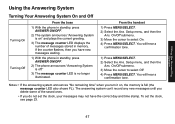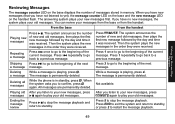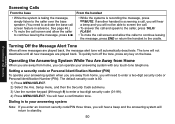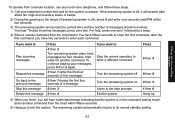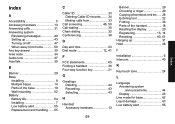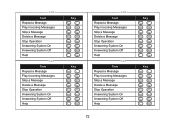Uniden 1580-2 Support Question
Find answers below for this question about Uniden 1580-2 - DECT Cordless Phone.Need a Uniden 1580-2 manual? We have 1 online manual for this item!
Question posted by colorallbkny on May 2nd, 2012
Answering Machine Wont Take Messages Says Its Full But All Messages Were Deleted
answering machine wont take messages says its full but all messages were deleted
Current Answers
Related Uniden 1580-2 Manual Pages
Similar Questions
Access Voice Messages On My Uniden Dect 1015 Phone.
How do I access my voice messages?
How do I access my voice messages?
(Posted by otdffinance 10 years ago)
Blinking Light On Uniden 6.0 Dect Cordless Handset
I have 4 handsets. I use the cable company's answering system with no problem for over a year. S...
I have 4 handsets. I use the cable company's answering system with no problem for over a year. S...
(Posted by raether12 11 years ago)
Answering Machine Passcode
How do I setup a passcode so I can call my answering machine, when I am not home, also how do I then...
How do I setup a passcode so I can call my answering machine, when I am not home, also how do I then...
(Posted by Anonymous-64879 11 years ago)
What Do I Punch To Add My Incoming Message To Answering Machine
(Posted by RubenRuan 13 years ago)