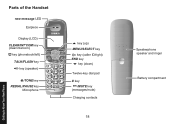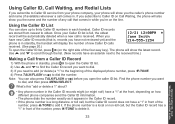Uniden 1560-3 Support Question
Find answers below for this question about Uniden 1560-3 - DECT Cordless Phone.Need a Uniden 1560-3 manual? We have 1 online manual for this item!
Question posted by ib688619 on June 5th, 2013
Settings For Tcoil And Line.
The time stays wrong and I have to keep resetting it. Also my caller ID does not work. When I am on a call it will beep but does not show the incoming information. What line should I use, A or B.
Current Answers
Related Uniden 1560-3 Manual Pages
Similar Questions
Need Help Can't Talk On Two Phones At Same Time Anymore
Need help can't talk on two phones at same time anymore All of a sudden when answering a call -I cou...
Need help can't talk on two phones at same time anymore All of a sudden when answering a call -I cou...
(Posted by acusimm 10 years ago)
How To Activate Caller Id For A Dect 3035 Phone? Thank You, Rosanna
(Posted by llupton 11 years ago)
I Have A Wdss 5335 Series Phone
when it plays back messages it says it was 2 days earlier even when I heard the message just come in...
when it plays back messages it says it was 2 days earlier even when I heard the message just come in...
(Posted by sandrawalker7 11 years ago)
Blinking Light On Uniden 6.0 Dect Cordless Handset
I have 4 handsets. I use the cable company's answering system with no problem for over a year. S...
I have 4 handsets. I use the cable company's answering system with no problem for over a year. S...
(Posted by raether12 11 years ago)
How To Set Up A Uniden Cordless Phone With My Others?
I just bought a Uniden cordless phone from a salvage store and its the same brand as my two at home....
I just bought a Uniden cordless phone from a salvage store and its the same brand as my two at home....
(Posted by jessicafaith1992 12 years ago)