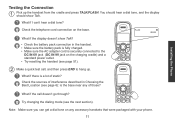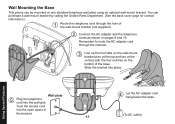Uniden 1560-2 Support Question
Find answers below for this question about Uniden 1560-2 - DECT Cordless Phone.Need a Uniden 1560-2 manual? We have 1 online manual for this item!
Question posted by rmanning on May 13th, 2014
Searching Mode
On the telephone screen it appears Searching. I have disconnected the plug from the AC Adapter; remove battery waited for 30 minutes and I still can not operate the phone
Current Answers
Related Uniden 1560-2 Manual Pages
Similar Questions
How To Turn Off 'always On Silent Mode' Dect 6.0 1660-2
I have rebooted, tried the # sound and nothing the silent mode will not turn off read the manual and...
I have rebooted, tried the # sound and nothing the silent mode will not turn off read the manual and...
(Posted by anangel4400 10 years ago)
Uniden Power Max 5.8ghz, Ac Adapter And Phone Charging Cradle
Can you replace a dead Uniden Power Max 5.8GHz, AC Adapter (model TCX860) and phone charging cradle ...
Can you replace a dead Uniden Power Max 5.8GHz, AC Adapter (model TCX860) and phone charging cradle ...
(Posted by Nard99 10 years ago)
Access Voice Messages On My Uniden Dect 1015 Phone.
How do I access my voice messages?
How do I access my voice messages?
(Posted by otdffinance 10 years ago)
1560 2 Dect. Both Units In Search Mode And I Cannot Get Them To Connect To Base
(Posted by bcofi 13 years ago)
Uniden Dect 1580 Phone Broken?
i recently set up my new uniden 1580 cordless phone, they worked fine for several hours until they i...
i recently set up my new uniden 1580 cordless phone, they worked fine for several hours until they i...
(Posted by Anonymous-17047 13 years ago)