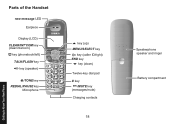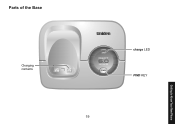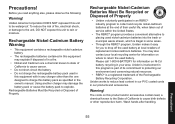Uniden 1560-2 Support Question
Find answers below for this question about Uniden 1560-2 - DECT Cordless Phone.Need a Uniden 1560-2 manual? We have 1 online manual for this item!
Question posted by trcardo on January 14th, 2014
New Uniden Form Charged For 22 Hrs - Does Not Work - Checked To Be Sure Plugged
The person who posted this question about this Uniden product did not include a detailed explanation. Please use the "Request More Information" button to the right if more details would help you to answer this question.
Current Answers
Related Uniden 1560-2 Manual Pages
Similar Questions
Matches For 'my Uniden Dect 6.0 Is Not Working For Outgoing Calls. My Phone Conn
Matches for "My uniden dect 6.0 is not working for outgoing calls. My phone connection is pretty goo...
Matches for "My uniden dect 6.0 is not working for outgoing calls. My phone connection is pretty goo...
(Posted by soma3579 10 years ago)
Can Existing Handsets Be Used With A New Base? My Base No Longer Works.
(Posted by lorimurray 11 years ago)
New Handsets From Ebay But Not Working With Original Base
(Posted by kjwang 11 years ago)
My New Phone Just Keep On Blinking Red What Is The Problem?
(Posted by Anonymous-53653 12 years ago)
Can I Register My Uniden 1560 Handset To My New 1660 Base?
I have a Uniden 1560 DECT phone. I just purchased a Uniden 1660-2 DECT,and am currently using it. I ...
I have a Uniden 1560 DECT phone. I just purchased a Uniden 1660-2 DECT,and am currently using it. I ...
(Posted by cherylkostarlong 12 years ago)