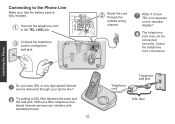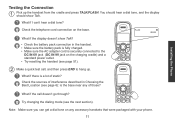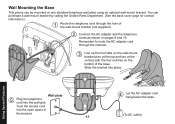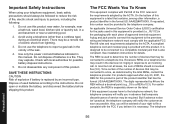Uniden 1560-2 Support Question
Find answers below for this question about Uniden 1560-2 - DECT Cordless Phone.Need a Uniden 1560-2 manual? We have 1 online manual for this item!
Question posted by duffyjohn12 on August 22nd, 2011
Cordless Telephone
Current Answers
Answer #1: Posted by antiroach on August 22nd, 2011 5:27 PM
There are two uses to the FIND button. One, obviously, to help find the handset by quickly pressing the FIND button. The other is to aid in registering a base unit or handset. The button should be held for longer when attempting to register an item. So, there is nothing wrong with your unit. You should be able to unplug and plug it back in to reset the light.
If you so choose, you can go here to download the User's Manual for your phone.
Nerds need love too...
Related Uniden 1560-2 Manual Pages
Similar Questions
How do I access my voice messages?
Could you please help me?
i recently set up my new uniden 1580 cordless phone, they worked fine for several hours until they i...