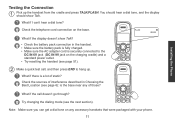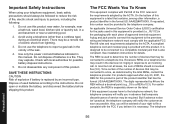Uniden 1560-2 Support Question
Find answers below for this question about Uniden 1560-2 - DECT Cordless Phone.Need a Uniden 1560-2 manual? We have 1 online manual for this item!
Question posted by Brownc1974 on March 21st, 2014
My Camera System Will Not Power Up.
My Uniden Guardian G766 will no longer power up. What could be the problem? I made sure the connection was good and that there was a power supply. Still nothing. It was working great for the last year and a half and as of 2 days ago will not power up. Any ideas?
Current Answers
Related Uniden 1560-2 Manual Pages
Similar Questions
Access Voice Messages On My Uniden Dect 1015 Phone.
How do I access my voice messages?
How do I access my voice messages?
(Posted by otdffinance 10 years ago)
Flashing Icon
when i ring people or they ring me they cannot hear me and there is a flashing icon at the top of th...
when i ring people or they ring me they cannot hear me and there is a flashing icon at the top of th...
(Posted by frandl 11 years ago)
Blinking Light On Uniden 6.0 Dect Cordless Handset
I have 4 handsets. I use the cable company's answering system with no problem for over a year. S...
I have 4 handsets. I use the cable company's answering system with no problem for over a year. S...
(Posted by raether12 11 years ago)
I Cannot Retrieve Messages Off My Uniden Dect 6.0 Cordless Phone At Home.
Could you please help me?
Could you please help me?
(Posted by renieb 12 years ago)
Uniden Dect 1580 Phone Broken?
i recently set up my new uniden 1580 cordless phone, they worked fine for several hours until they i...
i recently set up my new uniden 1580 cordless phone, they worked fine for several hours until they i...
(Posted by Anonymous-17047 13 years ago)