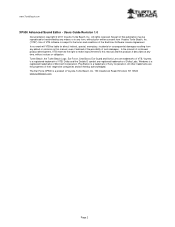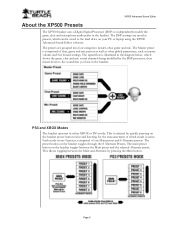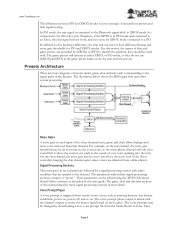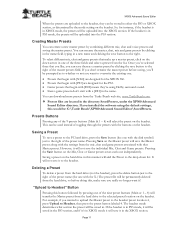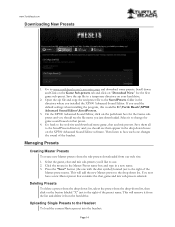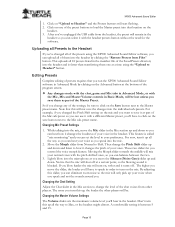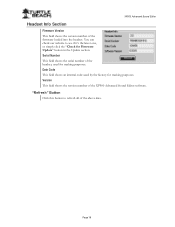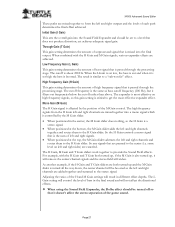Turtle Beach Ear Force XP500 Support Question
Find answers below for this question about Turtle Beach Ear Force XP500.Need a Turtle Beach Ear Force XP500 manual? We have 2 online manuals for this item!
Question posted by myenjohnr1 on June 2nd, 2014
What Is Master Volume On Xp500 Advanced Sound Editor
The person who posted this question about this Turtle Beach product did not include a detailed explanation. Please use the "Request More Information" button to the right if more details would help you to answer this question.
Current Answers
Related Turtle Beach Ear Force XP500 Manual Pages
Similar Questions
Where Is The Advanced Sound Editor Download Xp500
(Posted by riaskna 9 years ago)
What Is The Best Master Preset For The Xp500
(Posted by aneastera 9 years ago)
What Do I Do If My Turtle Beach X32 Keeps On Making A Buzzing Sound In One Ear
(Posted by cabl 10 years ago)
Xp500 Headset Turns Off And On
Staticky snaps off and on every two secs
Staticky snaps off and on every two secs
(Posted by Rachelschaefer1313 10 years ago)
No Chat Or Game Sounds Through Headset
i can talk to people but i cant hear them through my headset and this all of a sudden started happen...
i can talk to people but i cant hear them through my headset and this all of a sudden started happen...
(Posted by bjdionne 11 years ago)