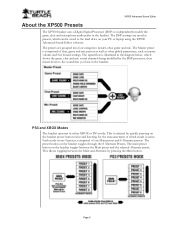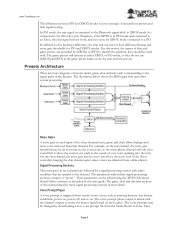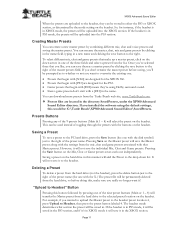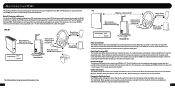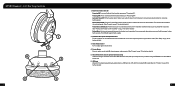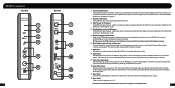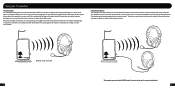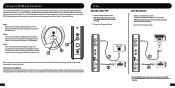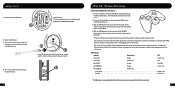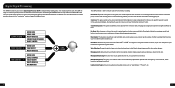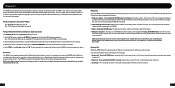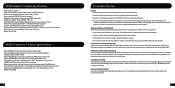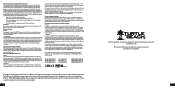Turtle Beach Ear Force XP500 Support Question
Find answers below for this question about Turtle Beach Ear Force XP500.Need a Turtle Beach Ear Force XP500 manual? We have 2 online manuals for this item!
Question posted by derrickott on March 8th, 2013
Earforce Xp 500Not Transmitting My Voice Threw My Xbox 360
I was playing black ops 2 earlier and was in a party and an hour or so in to it my headset just stoped transmitting. I can hear anyone in my party or game but they are unable to hear me. how do i fix this.
Current Answers
Related Turtle Beach Ear Force XP500 Manual Pages
Similar Questions
Can You Connect Px5 Headset With Bluetooth Xbox 360 Headset
(Posted by lydiame 9 years ago)
I Can't Hear Anyone On My Xbox 360 Headset Xc1 Turtlebeach
(Posted by hich 10 years ago)
How To Download And Upload Voice Prompts Xp500
(Posted by vancmeic 10 years ago)
My Turtle Beach Xp 500 Headset Is Not Letting Me Talk
My friends can't hear me very well and sometimes it doesn't show my voice. How do I fix it
My friends can't hear me very well and sometimes it doesn't show my voice. How do I fix it
(Posted by agyankeefan13 11 years ago)
No Voice Chatt?
I can hear the game sound and the talkback fine, but i cant hear other epole
I can hear the game sound and the talkback fine, but i cant hear other epole
(Posted by mattwillow126 11 years ago)