Turtle Beach Ear Force XP500 Support Question
Find answers below for this question about Turtle Beach Ear Force XP500.Need a Turtle Beach Ear Force XP500 manual? We have 2 online manuals for this item!
Question posted by edfenton on August 24th, 2014
Does Turtle Beach Xp500 Work On Pc
The person who posted this question about this Turtle Beach product did not include a detailed explanation. Please use the "Request More Information" button to the right if more details would help you to answer this question.
Current Answers
There are currently no answers that have been posted for this question.
Be the first to post an answer! Remember that you can earn up to 1,100 points for every answer you submit. The better the quality of your answer, the better chance it has to be accepted.
Be the first to post an answer! Remember that you can earn up to 1,100 points for every answer you submit. The better the quality of your answer, the better chance it has to be accepted.
Related Turtle Beach Ear Force XP500 Manual Pages
User's Guide - Page 2
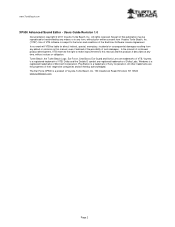
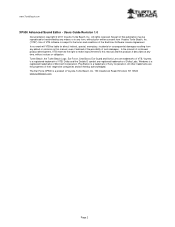
...The Ear Force XP500 is a trademark of continued product development, VTB reserves the right to make improvements to the terms and conditions of Microsoft Corporation. All rights reserved. In the interest of Sony Corporation. Dolby and the Double D symbol are trademarks of Dolby Labs. Users Guide Revision 1.0
Documentation copyright © 2011 Voyetra Turtle Beach, Inc. Turtle Beach...
User's Guide - Page 3


.... Click on the left ear cup and manage the presets using the software. Downloading the XP500 Advanced Sound Editor Software The XP500 Advanced Sound Editor software is detected, the XP500 driver installation process will begin.
CAUTION: Do not disconnect the headset during this point, you're ready to your PC, the message "XP500 Headset Attached" will not...
User's Guide - Page 5
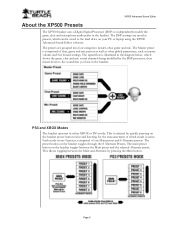
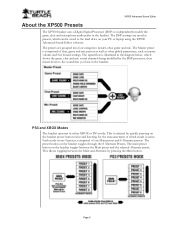
... between the Main preset and the selected Alternate preset.
XP500 Advanced Sound Editor
About the XP500 Presets
The XP500 headset uses a Digital Signal Processor (DSP) to the hard drive on your PC or laptop using the XP500 Advanced Sound Editor software. The main preset button on the headset toggles between the Main and Alternate by quickly pressing...
User's Guide - Page 6
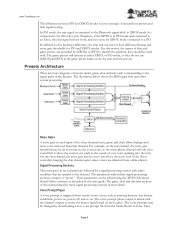
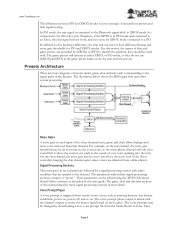
...work, and vice versa for PS3 and XBOX modes. Signal Processing Sections The noise gates in each channel are specific to the channel. The voice prompts may be changed by downloading a new voice prompt file from the Turtle Beach...online players. Therefore, if the XP500 is triggered when certain events occur... Gates A noise gate on the headset. The parameters within these signal processing...
User's Guide - Page 7


... loud sections of sounds sent to help protect the ears.
This USB connection allows the MCU firmware to a Windows PC via the USB port. XP500 Advanced Sound Editor
for example, the factory-installed English voice prompts can be updated with new versions downloaded from the Turtle Beach web site, and also allows editing of presets...
User's Guide - Page 8


...and Basic modes, so it down to about 80% of the overall sound to as "Ear Guard".
Ear Guard™ The mixer is the main section of the program screen. This tab will... selected Basic or Advanced mode by a volume limiter, referred to help protect your XP500 headset and PC. To limit the sound of the headset. This is . We suggest setting this down sets a ceiling above which the ...
User's Guide - Page 10


...output is routed to the headset and it's a combination of the sound, no matter how loud it is identical in the middle, you limit the level of your PC hard drive. Master Volume
This...XP500 headset has two presets buttons;
Mix Section
This section controls what you can transfer presets between normal and pitch shifted voice. This slider lets you 'll get a 50/50 balance between your ears...
User's Guide - Page 11
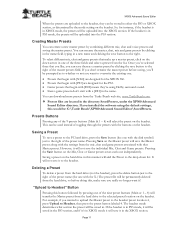
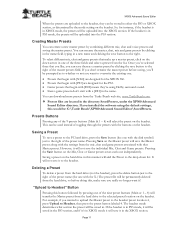
.... Page 11 If the headset is in XBOX mode, the presets will be : C:\Turtle Beach\XP500 Advanced Sound Editor\SavedPresets.
Deleting a Preset
To delete a preset from the hard drive (not the headset), press the delete button just... to the right of the preset name. However, it will not save a preset to the PC hard drive, press the Save button (the one of the three fields and select a preset ...
User's Guide - Page 14
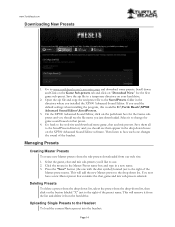
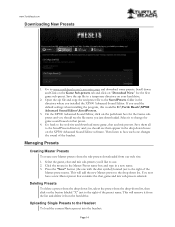
... the program, this would be C:\Turtle Beach\XP500 Advanced Sound Editor\SavedPresets.
3. Uploading Single Presets to www.turtlebeach.com/customize.aspx and download some presets. If you 'd like to the drop down box for the first game sub-preset.
Go back to the right of the headset. On the XP500 Advanced Sound Editor, click on...
User's Guide - Page 17


...'s newer, it will check the Turtle Beach web site for Firmware Updates" button. For instance, you can cause your choice. Update Section
Update Firmware
The headset operates with different ones that you can load it .
Configuration Tab
XP500 Advanced Sound Editor
The Configuration Tab displays information about the XP500 headset and lets you do this section...
User Manual - Page 2


... & Xbox 360 Settings PS3 Chat Setup & PS3 Settings
PC/Mac® Setup
Home Theater Setup
Dolby® Processing
Digital...XP500 Wireless Digital RF Transmitter
USB Power Cable
Digital Optical Cable
Presets Reference Card
Download the XP500 software and additional
presets at: www.TurtleBeach.com
TURTLEBEACH.COM
Turtle Beach Sticker
About the Ear Force® XP500
XP500 Headset Overview
XP500...
User Manual - Page 3
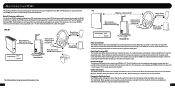
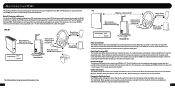
...critical headset status. The result is an immersive sound environment that 's unlike anyone else's headset!
Engineered... The Ear Force XP500 headset provides ...XP500 to accentuate sounds like footsteps or enemies reloading that makes it into your XP500... your XP500 and turn it ideal for High-Quality Sound The XP500 headset is used..., you can customize your XP500, please take a few ...
User Manual - Page 10


...On the XP500, press and hold the BT MFB for a wired chat connection between the headset and controller.
1. With the headset powered on the left ear cup of the headset.
*The Xbox... 3 Input Device TURTLE BEACH XP500
Output Device TURTLE BEACH XP500
OK
X Enter
Back
1. Place the XP500 in Wireless Chat Mode mode by quickly pressing the power button twice. The headset will announce which mode...
User Manual - Page 11
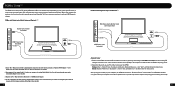
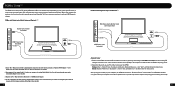
...PC/Mac® Setup1,2,3
The XP500 can be setup for PC gaming (Windows or Mac) in 2 different ways depending on the XP500 and make the Bluetooth discoverable by pressing and holding the BT MFB for 5 seconds until the flashing LED
changes from blue to red-then release the button. Turtle Beach.... A voice prompt in the headset. In order to your computer each time it's powered on our website.
...
User Manual - Page 15
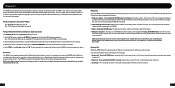
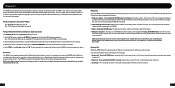
...search for Bluetooth devices as described in its user manual. 3. When your device is finished scanning, select "TURTLE BEACH XP500" from the list and follow the prompts to connect. 4. Enter "0000" as the Pass Key and ...hold the BT MFB for Xbox LIVE or PSN Chat See "Xbox 360 Chat Setup" on the headset at the same time. So, for 5 seconds until your mobile phone is an incoming call has...
User Manual - Page 18
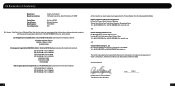
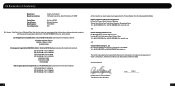
... from the following Notified Body:
Bay Area Compliance Laboratories, Corp (Shenzhen) 6/F, the 3rd Phase of Voyetra Turtle Beach, 150 Clearbrook Road.
Suzhou, China Tel: +86-512-62515088, Fax: +86-512-62515098, Web: ... Model Number(s): Year of Manufacture:
Voyetra Turtle Beach 100 Summit Lake Drive, Suite 100 Valhalla, NY 10595
Ear Force XP500 Wireless Headset TBS-2190-01 2011
We, Voyetra...
User Manual - Page 19
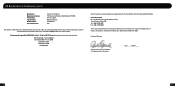
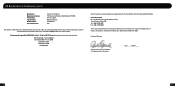
..., 10562. Authorized Person:
Printed Name: Frederick Romano Title: Executive Vice President
Date:______7_/1_3_/1_1______
33
34 Suite 162, Elmsford, NY 10523 Ear Force XBA Bluetooth Dongle TBS-2275-01 2011
We, Voyetra Turtle Beach, Inc. EC Declaration of Conformity (con't)
Manufacturer: Manufacturers Address: Product Name: Type of Product: Model Number(s): Year of Voyetra...
User Manual - Page 20
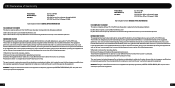
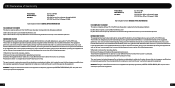
... to radio communications. FCC Declaration of Conformity
Product Name: Model Number(s): FCC Rules:
Ear Force XP500 TBS-2190-01 FCC CFR Title 47 Part 15 Subpart B: 2009 CLASS B FCC CFR.... Operation is no guarantee that the changes or modifications not expressly approved by VOYETRA TURTLE BEACH, INC.
The user's manual or instruction manual for an intention or unintentional radiator shall...
User Manual - Page 21
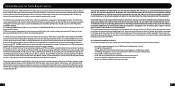
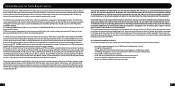
...the Product. Limited Warranty for Turtle Beach Products
Voyetra Turtle Beach, Inc. ("VTB") warrants to the original end-user purchaser ("Purchaser") that the retail Turtle Beach hardware product herein ("Product")...of such operating systems.
If a defect should occur during this Limited Warranty if the Turtle Beach Product:
• is used or refurbished (except refurbished by VTB or its ...
User Manual - Page 22
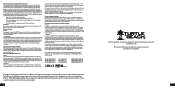
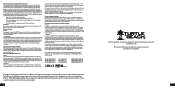
...for satisfying RF exposure compliance. Informations concernant l'exposition aux fréquences radio (RF)
Headset: La puissance de sortie émise par l'appareil de sans fil Dell est inf... périphérique est homologué pour l'utilisation au Canada. Turtle Beach, the Turtle Beach Logo, Voyetra, Ear Force, and Engineered For Gaming are hereby acknowledged.
39
For more of the ...
Similar Questions
How Do Setup My Turtle Beach Xp500 To Listen To Music With My Desktop Pc
(Posted by Mhbig 10 years ago)
They Don't Work...pc Doesn't Even See Them When Installed.
I went through and connected these per their instructions and nothing...sound came out of my monitor...
I went through and connected these per their instructions and nothing...sound came out of my monitor...
(Posted by jakemnusa 12 years ago)

