Turtle Beach Ear Force XP300 Support Question
Find answers below for this question about Turtle Beach Ear Force XP300.Need a Turtle Beach Ear Force XP300 manual? We have 1 online manual for this item!
Question posted by brad101295 on February 23rd, 2014
Power. Off
The power to my headset will not turn off. What do I do?
Current Answers
There are currently no answers that have been posted for this question.
Be the first to post an answer! Remember that you can earn up to 1,100 points for every answer you submit. The better the quality of your answer, the better chance it has to be accepted.
Be the first to post an answer! Remember that you can earn up to 1,100 points for every answer you submit. The better the quality of your answer, the better chance it has to be accepted.
Related Turtle Beach Ear Force XP300 Manual Pages
User's Guide - Page 2
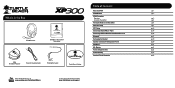
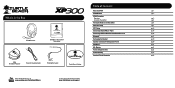
What's in the Box
XP300 Headset
XP300 Dual-Band Wi-Fi Transmitter
XBA Bluetooth Adapter
Headset Charging Cable
RCA Splitter Cable
TURTLEBEACH.COM
Turtle Beach Sticker
Table of Contents
About the XP300 XP300 Headset XP300 Transmitter
Overview Using the Transmitter Pairing the Headset and Transmitter Xbox 360® Setup PS3™ Setup Connecting a Digital Music Player Connecting a DSS or ...
User's Guide - Page 3
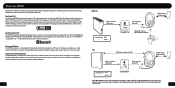
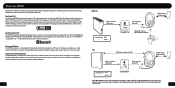
...-Fi technology uses either 5GHz or 2.4GHz signals to transmit high fidelity
digital audio and finds the optimum frequency to help eliminate interference with the XP300 transmitter. Dual-Band Wi-Fi
The Ear Force XP300 headset provides wireless CD-quality game sound via Bluetooth*
wired wireless
TRANSMITTER
*Only 2 Bluetooth devices total can use your...
User's Guide - Page 4
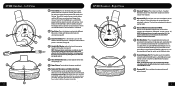
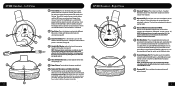
... off .
2 Tone Button: Press this Mini USB input to activate the
different Sound Field presets. Left View
2 3
1 7
4
6
5 3
1 Power Button: Turn on . XP300 Headset - The headset will automatically turn off after several other functions described in the headset. (see pg. 20)
3 Sound Field Button: Press this mic monitor control.
5 Xbox 360 Controller Jack: used for about 6 seconds until...
User's Guide - Page 5
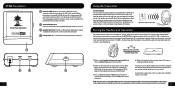
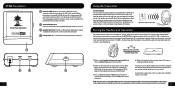
... LED begins to a free USB port on the transmitter by objects that the units are turned off or not paired with the same transmitter!
6
XP300 Transmitter
1
2
3
5
1 Power/Link LED: When the transmitter is powered on and
communicating with the headset, this LED will be on a metal surface, such as the top of a home theater A/V receiver...
User's Guide - Page 6
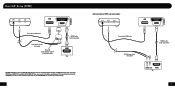
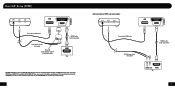
.../white RCA AUDIO OUT jacks you can use it to feed the sound from your TV to your Turtle Beach headset. (AUDIO IN jacks will not send sound out to your headset, you need AUDIO OUT as shown in the alternate setup.)
7
Transmitter USB Cable
RCA Splitter Cable (included)
HDMI Cable (sold...
User's Guide - Page 7
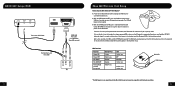
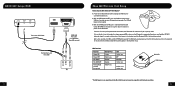
... controller and plug the XBA into the controller headset jack.
2. With the XBA powered-OFF, press and hold the Bluetooth button (BT MFB) on the right ear cup for 4 seconds to complete the pairing process during initial setup.
After a few seconds, the XBA and the XP300 will automatically be paired. The LED will only...
User's Guide - Page 8
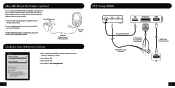
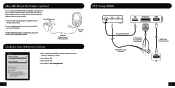
... cable is available for this setup and is required for a wired chat connection between the headset and controller.
1. Insert the right angle plug into the headphone jack on the controller ... 4.
Xbox 360 Controller
2. Insert straight plug into the controller jack on the left ear cup of the headset.
*The Xbox 360 Talkback Cable is sold separately at www.TurtleBeach.com. Xbox 360 ...
User's Guide - Page 9
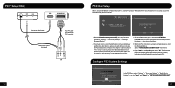
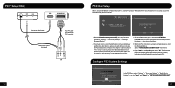
..."
14 Choose "Start Scanning" at the bottom of the screen.
3. On the XP300 headset, press and hold the BT MFB for Playstation® Network (PSN™ ) chat... other Bluetooth devices have deleted any profiles from the list.
5. Enter "0000" as headsets, keyboards and mouse devices.
1. With the XP300 Bluetooth powered OFF, go in the PS3 Menu and select "Settings" > "Accessory Settings" > "...
User's Guide - Page 10
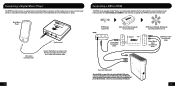
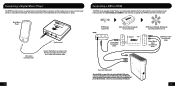
... features an auxiliary input for power.
Digital Music Player
DUAL BAND
3.5mm Cable (sold separately). Connecting a DSS or DSS2
The XP300 can be upgraded to learn how you want to your XP300 headset with surround sound. Visit www.turtlebeach.com/DSS2 to Dolby® Digital surround sound by adding the Ear Force DSS or DSS2 surround...
User's Guide - Page 11
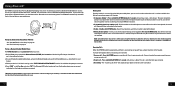
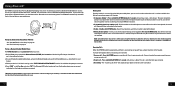
...Using mobile phone keys to make a call - Say the name of these Bluetooth features, you should turn off before you 're not using either function, then a double-click or 3-second press of the...an incoming call is heard in the headset. If a phone does not have a redial or voice recognition function. Receiving Calls When the XP300 Bluetooth is powered on a Bluetooth enabled mobile phone. ...
User's Guide - Page 12
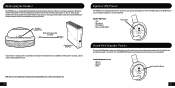
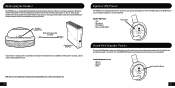
...Headset Charging Cable. Treble Boost 4. Normal 2.
When your headset battery power is charging while it's powered off . Flat 2. Bass Boost 3. You can recharge your headset is low, a tone will turn off , the LED on the headset will remain solid RED until the headset powers off. NOTE: Do not use the included Headset... by boosting sounds on the XP300 headset to cycle through the EQ ...
User's Guide - Page 13
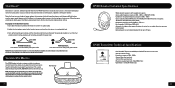
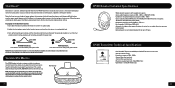
... amplifier: Stereo 27mW/ch, THD If the power is being used.
Adjust the chat volume control on the headset so there's no game audio.
2.
However...XP300 headset includes a unique variable microphone monitor feature that the voices will increase whenever the game gets louder, just as the game audio increases, the chat volume also increases.
Turn down the chat volume on the left ear...
User's Guide - Page 14
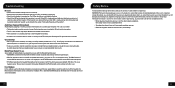
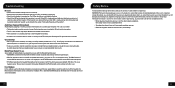
... power button cannot be used at moderate levels.
• Before placing a headset on solid. Mobile Phone Bluetooth® Issues Some models of range. Force Shutdown In the unlikely case that is interfering with the antenna.
• A wireless base station or wireless router is causing a lot of the transmitter is on your ears, turn off the headset...
User's Guide - Page 15
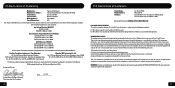
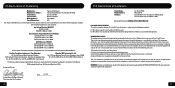
...modifications made to operate the equipment. Operation is no guarantee that the changes or modifications not expressly approved by turning the equipment off and on a circuit different from the following conditions:
(1) This device may not cause harmful... Beach 150 Clearbrook Rd. Suite 162, Elmsford, NY 10523 Ear Force XP300 Wireless Headset TBS-2260-01 2011
We, Voyetra Turtle Beach, Inc.
User's Guide - Page 16
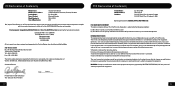
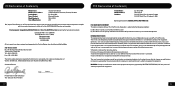
...Turtle Beach, 150 Clearbrook Road. This equipment generates, uses and can be determined by turning the equipment off and on, the user is no guarantee that interference will not ...provide reasonable protection against harmful interference in a particular installation. Suite 162, Elmsford, NY 10523 Ear Force XBA Bluetooth Dongle TBS-2275-01 2011
We, Voyetra Turtle Beach, Inc. However, there ...
User's Guide - Page 17
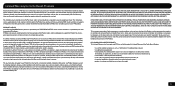
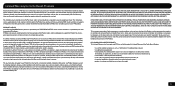
...also have other products or accessories included with ; • is damaged by Acts of God, power surge, misuse, abuse, negligence, accident, wear and tear,
mishandling, misapplication, or other Countries ...eighteen (18) months following the purchase of the Product. Purchaser will be included with electrical power, abuse, misuse, neglect, ordinary wear, acts of God (e.g. IN NO EVENT SHALL VTB...
User's Guide - Page 18
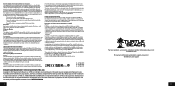
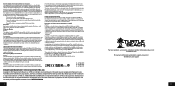
...Corporation. Radio Frequency (RF) Exposure Information:
Headset: The radiated output power of this transmitter must be installed to radio...turning the equipment off and on a circuit different from that
the potential for use in Canada.
RF Exposure Warning:
Headset...Canada (IC). Turtle Beach, the Turtle Beach Logo, Voyetra, Ear Force, Chat Boost, Engineered For Gaming and the Dual Band logo are...
Similar Questions
What The Passworl Dual Band Wifi Model Ear Foce Xp300 , Tb300-2266-01 Tb Propr
(Posted by logrut 9 years ago)
Turtle Beach Ear Force Xp300 X42 Which Is Better
(Posted by makobet 10 years ago)
Turtle Beach Ear Force Xl1 Will Not Turn On
(Posted by paolochipp 10 years ago)
Turtle Beach Ear Force Xp300 Wireless Gaming Headset How To Connect
(Posted by Rajga 10 years ago)

