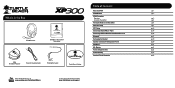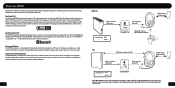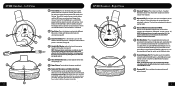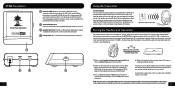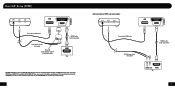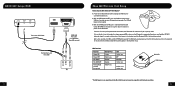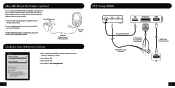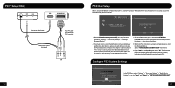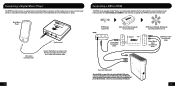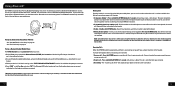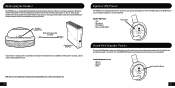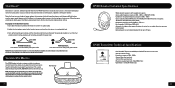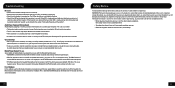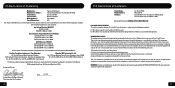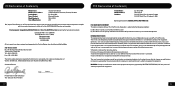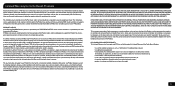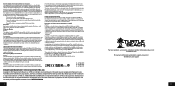Turtle Beach Ear Force XP300 Support Question
Find answers below for this question about Turtle Beach Ear Force XP300.Need a Turtle Beach Ear Force XP300 manual? We have 1 online manual for this item!
Question posted by cindyrv on June 20th, 2014
Turtle Beach Xp300 Cant Hear Game
The person who posted this question about this Turtle Beach product did not include a detailed explanation. Please use the "Request More Information" button to the right if more details would help you to answer this question.
Current Answers
Answer #1: Posted by waelsaidani1 on June 20th, 2014 5:12 AM
In order to play game audio, a wireless headset must be "paired" to its transmitter. The headset and transmitter are paired out of the box. The instructions below are only necessary if pairing appears to have been lost. This can happen if the headset is turned off for a long time or is out of range.: http://support.turtlebeach.com/entry/830516913/?View=entry&EntryID=830516913&Msg=
Related Turtle Beach Ear Force XP300 Manual Pages
Similar Questions
Can't Hear Game Sound Turtle Beach Xp300 Ps3
(Posted by andhiwv 9 years ago)
Why Can't My Xp300 Play Game Audio But Let's Me Hear People Talk Just Fine?
Like basically, I checked all the wiring, everything is where it's supposed to be, volumes all Le wa...
Like basically, I checked all the wiring, everything is where it's supposed to be, volumes all Le wa...
(Posted by javierakahungdaddy 9 years ago)
Turtle Beach Ear Force Xp300 Wireless Gaming Headset How To Connect
(Posted by Rajga 10 years ago)